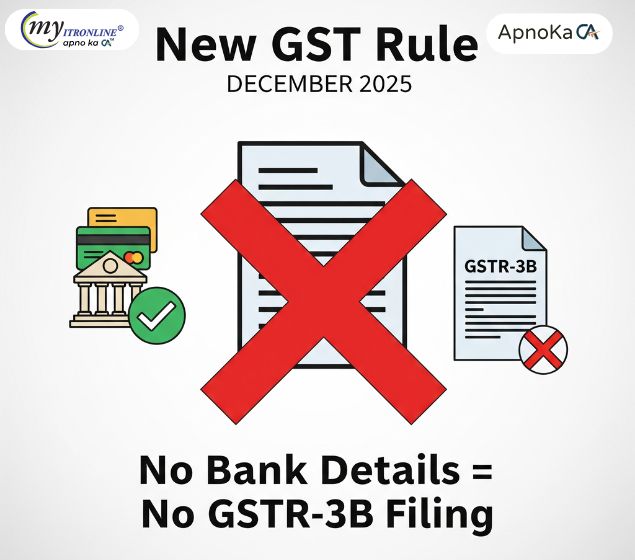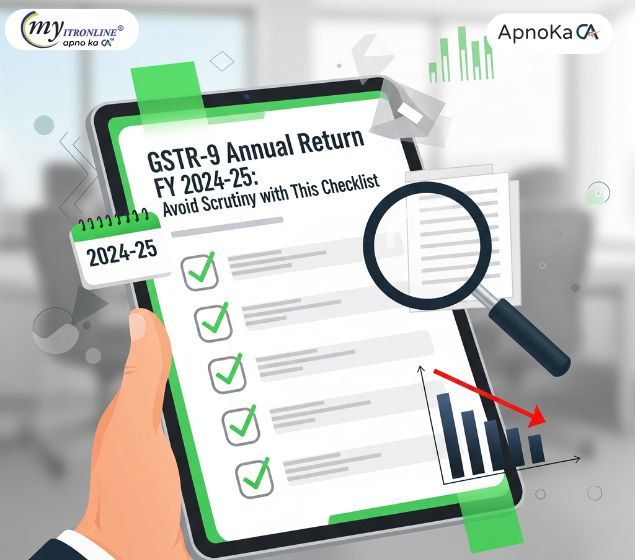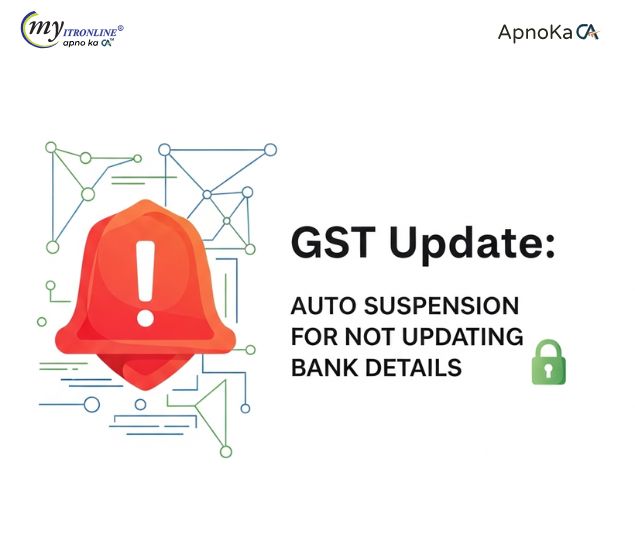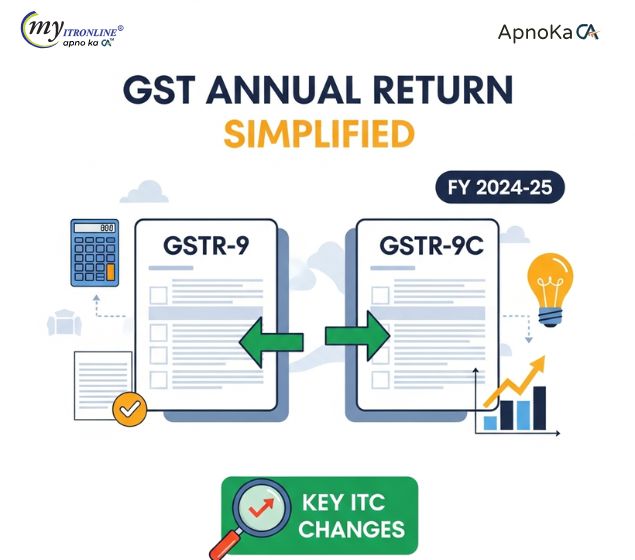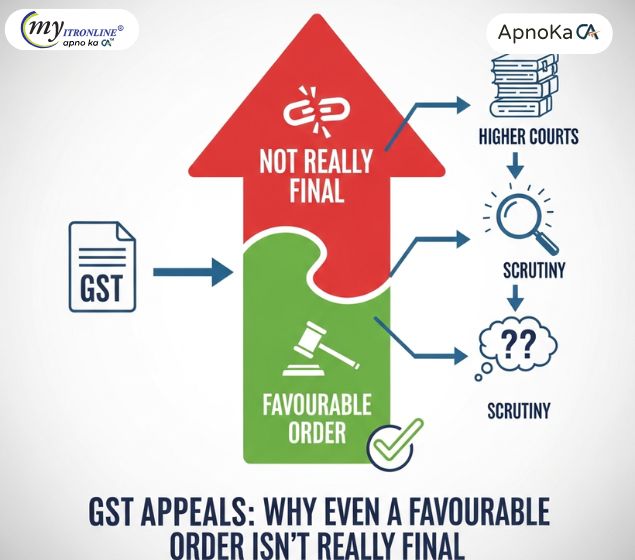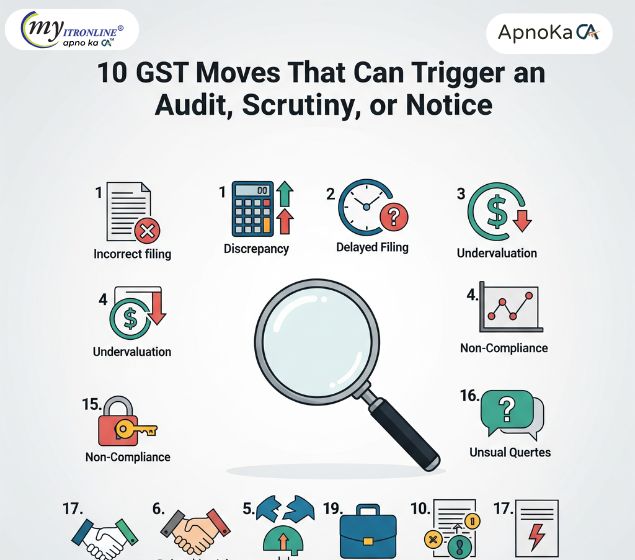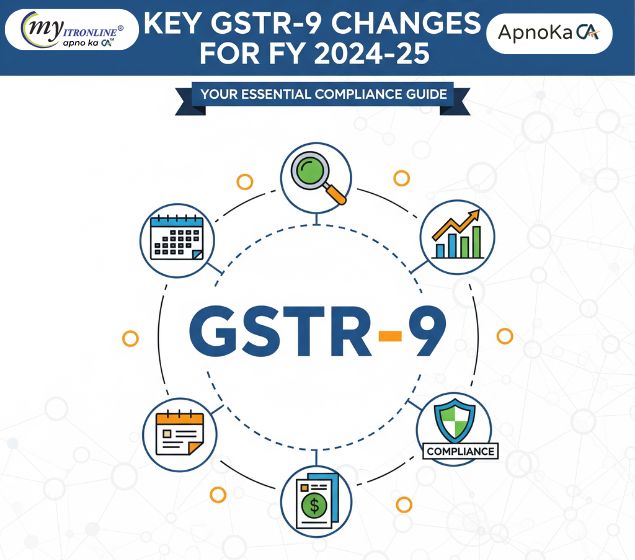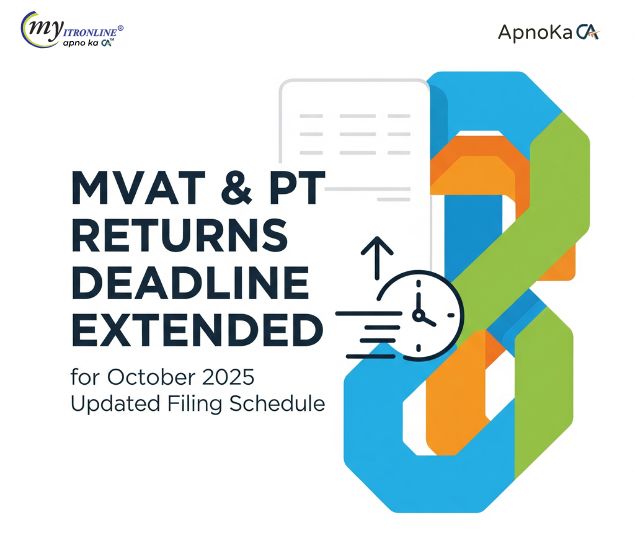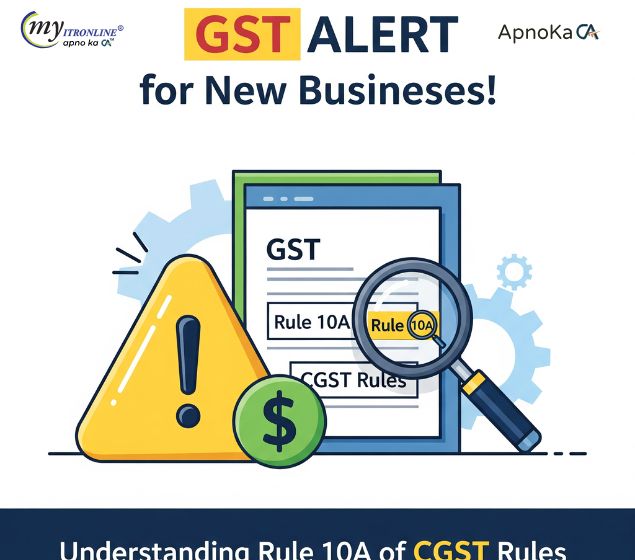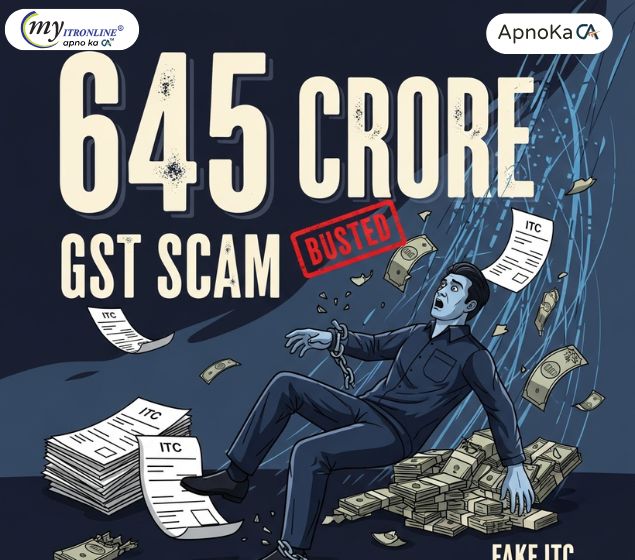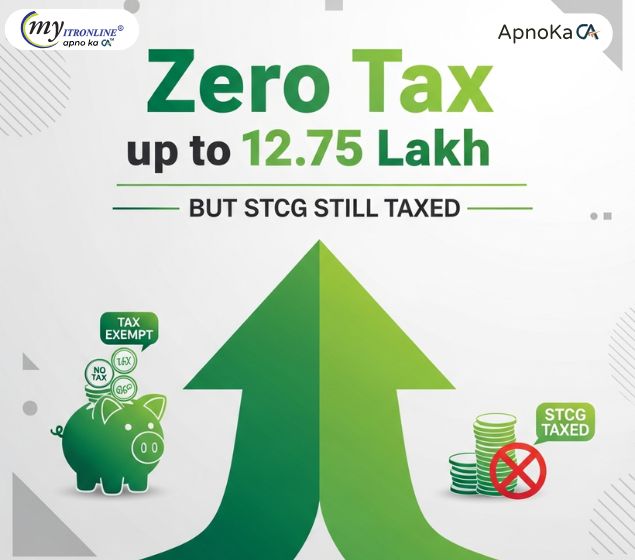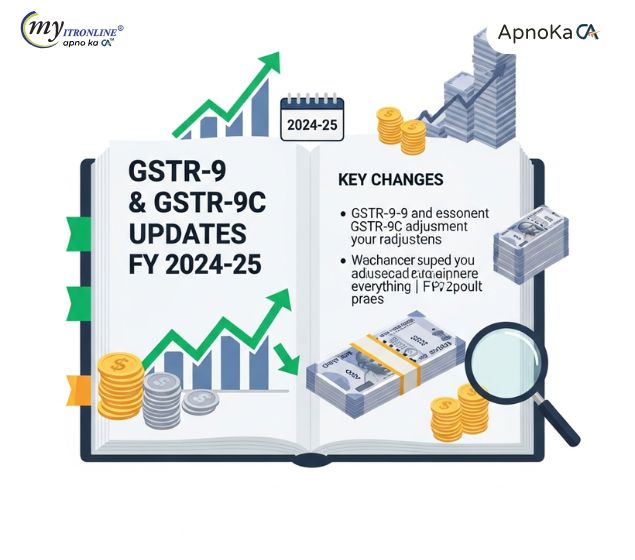GST Portal Update: Now File Appeals Against Waiver Order (SPL-07) – A Detailed Guide
The GST Portal has introduced a crucial update enabling taxpayers to file appeals (Form APL-01) against rejection orders (SPL-07) issued under the GST Amnesty Scheme. This provides a vital recourse for businesses whose applications for penalty and interest waivers were denied. This detailed guide covers the context of the amnesty scheme, the significance of this new online appeal functionality, critical points to consider before filing (like the 'no withdrawal' policy and pre-deposit requirements), and a comprehensive step-by-step process for filing the appeal on the GST Portal.

The Goods and Services Tax Network (GSTN) has released an important update on the GST Portal. Taxpayers can now file appeals against rejection orders issued under the GST Amnesty Scheme, specifically those in Form SPL-07. This offers significant relief for businesses whose applications for waiver of penalty and interest were denied, providing them with much-needed options.
This blog post will discuss the details of this new feature, its impact on taxpayers, and a step-by-step guide on how to file an appeal against an SPL-07 order.
Understanding the Context: GST Amnesty Scheme and SPL-07 Orders
Before we get into the appeal process, let's briefly review the background. The GST Amnesty Scheme, created under Section 128A of the CGST Act, 2017, aimed to help taxpayers by waiving interest and penalties for past non-compliance, especially for specific financial years (such as FY 2017-18 to 2019-20).
Under this scheme, taxpayers submitted waiver applications in Forms SPL-01 or SPL-02. After processing these applications, jurisdictional authorities issued:
- Acceptance Orders in Form SPL-05: This indicates that the waiver application has been approved.
- Rejection Orders in Form SPL-07: This signifies that the waiver application has been denied, meaning the taxpayer cannot access the amnesty scheme benefits.
Until now, taxpayers who received an SPL-07 order had no direct online way on the GST Portal to challenge this rejection. This new update fills that gap, allowing taxpayers to contest these denials.
The Game-Changer: Online Appeals Against SPL-07
The GSTN recently confirmed that the GST Portal now allows taxpayers to submit Appeal Applications (Form APL-01) against SPL-07 (Rejection) Orders. This means:
- A Formal Recourse: Taxpayers now have a clear channel to challenge the rejection of their waiver applications.
- Legal Right: Taxpayers can file an appeal against the rejection order (SPL-07) within three months of receiving the order, according to Section 107 of the CGST Act.
- Opportunity for Reconsideration: This feature allows taxpayers to present their case to the Appellate Authority, seeking a review of their waiver application.
Key Considerations Before Filing Your Appeal
While this development is positive, it's essential to keep in mind a few important points:
- No Withdrawal Option: The GSTN has stated that taxpayers cannot withdraw appeal applications filed under the waiver scheme on the GST Portal. It is critical for taxpayers to verify all details before submitting their appeal.
- Pre-deposit Requirement: As with other appeals under GST, a pre-deposit amount, usually 10% of the disputed tax amount (subject to a maximum), is likely required. This payment is typically made via DRC-03 before filing the appeal.
- Restoration of Original Appeal: If a taxpayer previously withdrew an appeal against an original demand order (for example, DRC-07) to file the waiver application under the amnesty scheme, and now wants to restore that original appeal instead of contesting the SPL-07 rejection, they can submit an undertaking for restoration under the "Orders" section in the "Waiver Application" case folder.
Step-by-Step Guide: How to File Appeal Against SPL-07 Order
Follow these steps on the GST Portal to file your appeal:
- Log in to the GST Portal: Access your account at www.gst.gov.in.
- Navigate to "My Applications":
- Go to Services
- Select User Services
- Click on My Applications
- Initiate a New Appeal Application:
- Under "Application Type," select “Appeal to Appellate Authority.”
- Click on "New Application."
- Select "Waiver Application Rejection Order":
- In the application form, find the "Order Type" field.
- Select “Waiver Application Rejection Order” from the dropdown menu.
- Enter Relevant Details:
- Provide the SPL-07 order number.
- Enter the date the SPL-07 order was issued.
- Fill in all other required details in the form.
- Provide Grounds of Appeal and Attach Documents:
- Clearly state the reasons for appealing the SPL-07 rejection, based on facts and legal provisions.
- Attach all necessary supporting documents that prove your case (such as copies of the original waiver application, payment proofs, and any communication with authorities).
- Proceed with Filing:
- Carefully check all the information you entered.
- Make sure all attachments are correctly uploaded.
- File the appeal using your Digital Signature Certificate (DSC) or Electronic Verification Code (EVC).
- Track Application Status:
- After you submit, you can track the status of your appeal under the "My Applications" dashboard.
Importance for Taxpayers
This update on the GST Portal is a positive move, offering needed clarity and a formal way to address grievances. It shows the commitment of the GSTN to simplify processes and provide options for taxpayers to resolve issues.
For businesses that followed the amnesty scheme requirements but faced rejection, this update offers an important chance to present their case and possibly gain the intended benefits of the waiver.
It is highly recommended that taxpayers seek help from a GST professional or tax advisor before filing an appeal. This ensures that all legal aspects are carefully considered and that the appeal is well-prepared. Remember, due to the "no withdrawal" policy, accuracy and completeness are crucial.
FILING YOUR INCOME TAX RETURN F.Y 2024-25 (A.Y. 2025-2026) WITH MYITRONLINE
The income tax filing deadline is right around the corner. If you haven’t filed yet, do it today with Myitronline! Avoid last minute rush and file your tax return today on MYITRONLINE in Just 5 mins.(www.myitronline.com)
If you are looking for eCA assistance to file your income tax return/ GST, you can opt for MYITRONLINE eCA assisted plan starting
Upload Salary Individual Form-16
If you have any questions with filing your tax return, please reply to this mail. info@myitronline.com OR call 9971055886,8130309886.
Note-All the aforementioned information in the article is taken from authentic resources and has been published after moderation. Any change in the information other than fact must be believed as a human error. For queries mail us at marketing@myitronline.com
Krishna Gopal Varshney
An editor at apnokacaKrishna Gopal Varshney, Founder & CEO of Myitronline Global Services Private Limited at Delhi. A dedicated and tireless Expert Service Provider for the clients seeking tax filing assistance and all other essential requirements associated with Business/Professional establishment. Connect to us and let us give the Best Support to make you a Success. Visit our website for latest Business News and IT Updates.
Leave a reply
Your email address will not be published. Required fields are marked *Share this article
Krishna Gopal Varshney, Founder & CEO of Myitronline Global Services Private Limited at Delhi. A dedicated and tireless Expert Service Provider for the clients seeking tax filing assistance and all other essential requirements associated with Business/Professional establishment. Connect to us and let us give the Best Support to make you a Success. Visit our website for latest Business News and IT Updates.
View articles