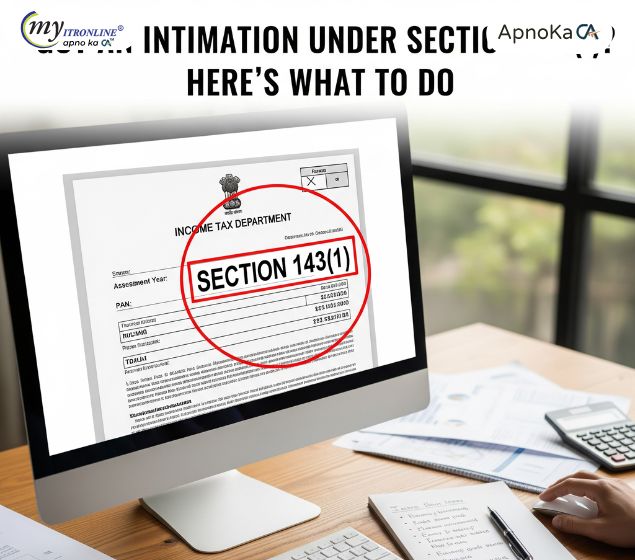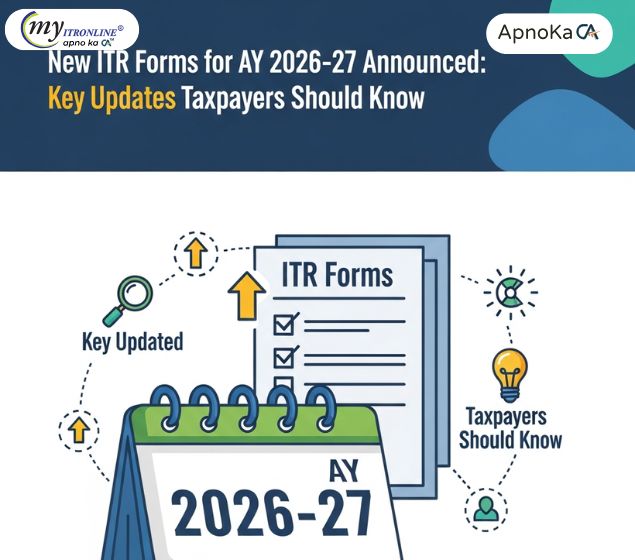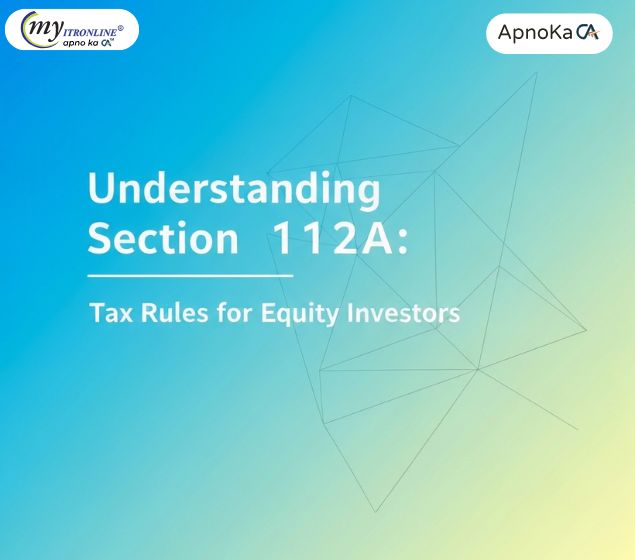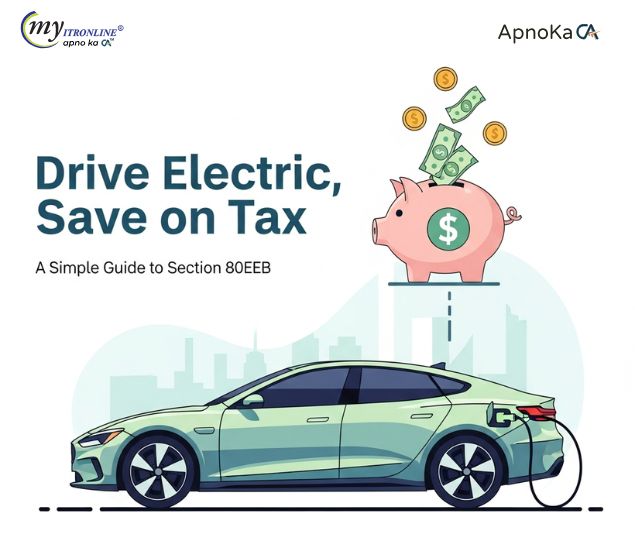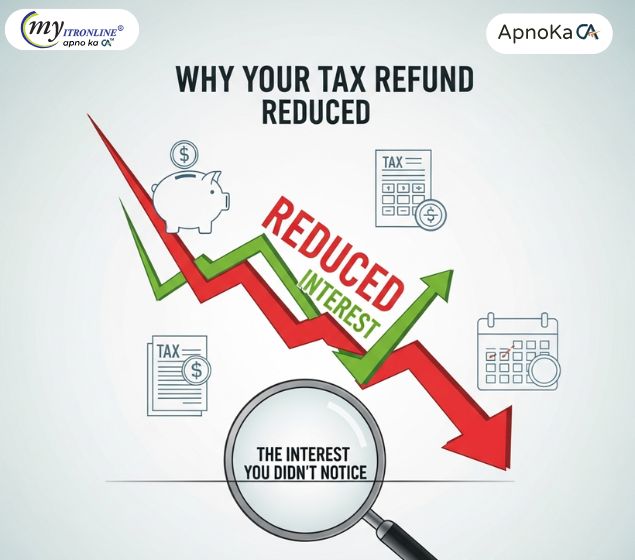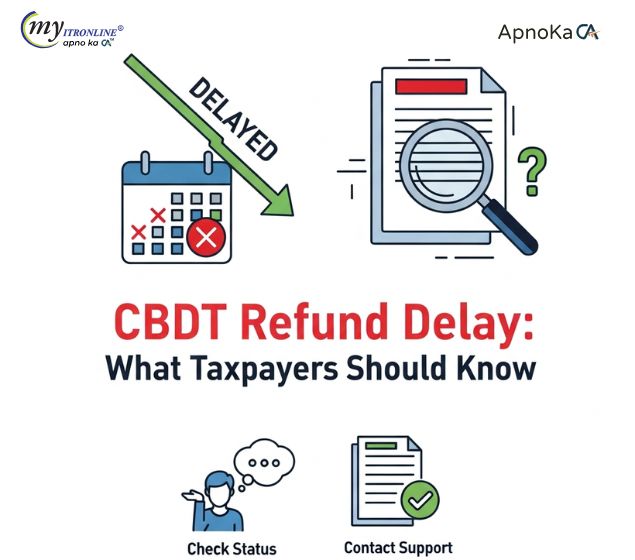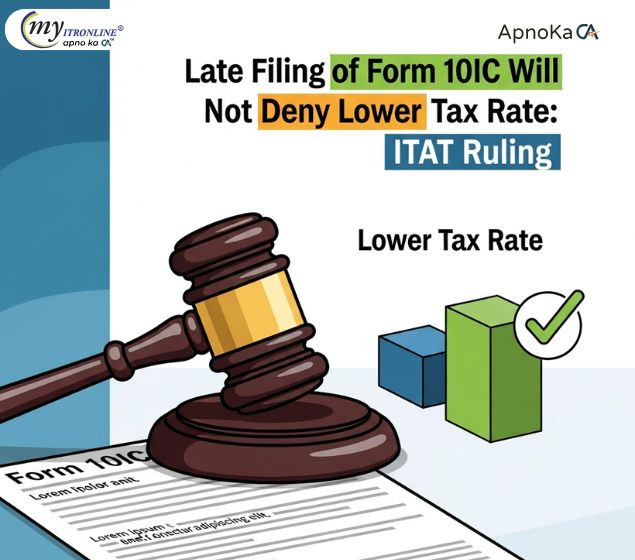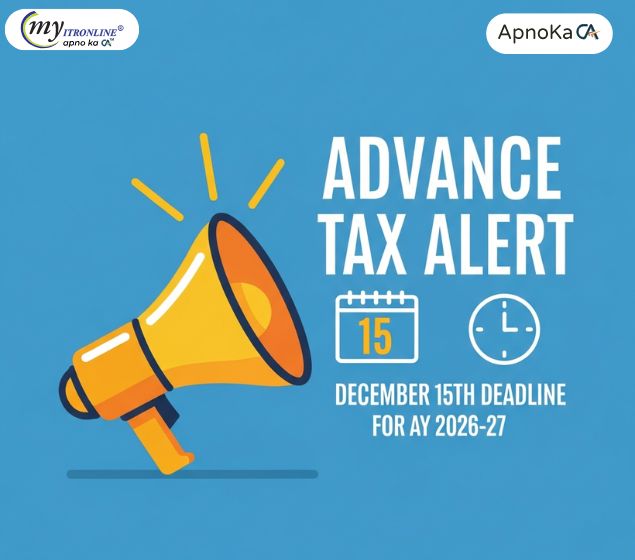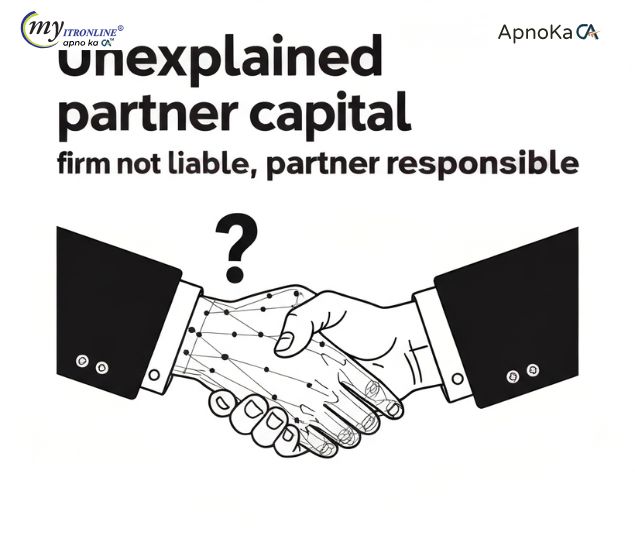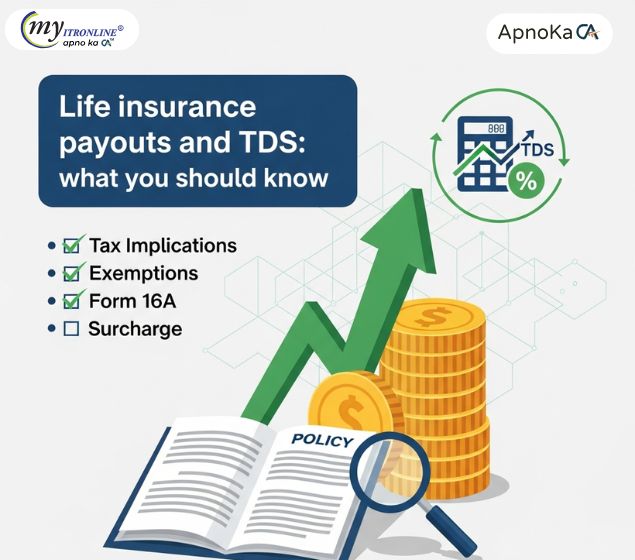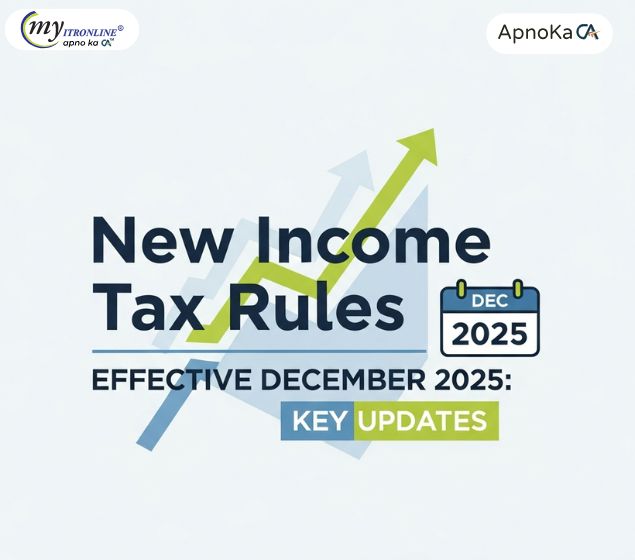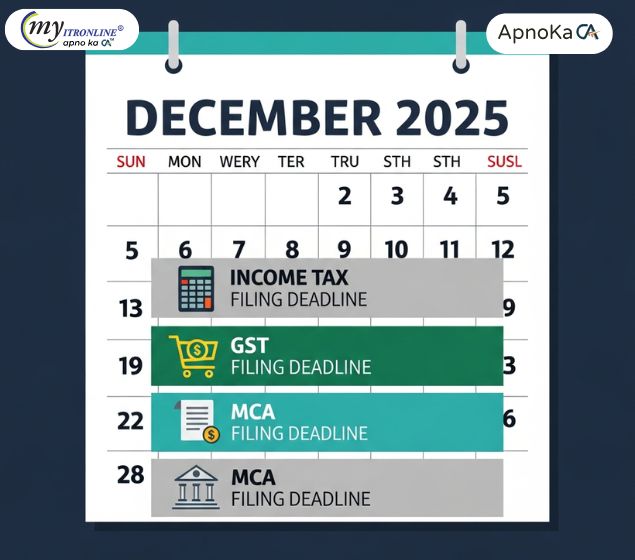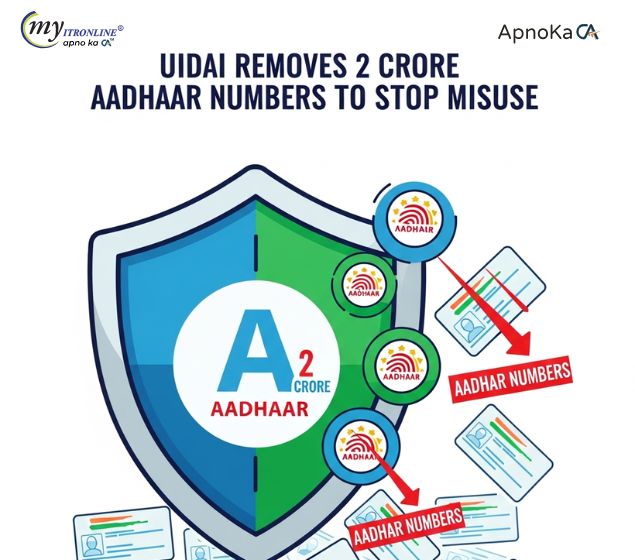The Good News: You CAN File ITR Without Form 16!
This comprehensive guide addresses the common concern of a missing Form 16. It empowers salaried individuals to confidently file their Income Tax Return by detailing essential alternative documents (pay slips, Form 26AS, AIS) and providing a clear, step-by-step process for successful and compliant ITR filing, ensuring no one misses the deadline due to a lost document.
.jpg )
The annual task of filing your Income Tax Return (ITR) can be stressful enough, but losing your Form 16 adds another layer of anxiety. For many salaried individuals, Form 16 is essential for tax filing. It summarizes their income and the tax deducted at source (TDS) by their employer.
It's easy to feel overwhelmed, but there's good news: losing your Form 16 doesn't mean you can't file your ITR. While it makes the process easier, it's just a summary of information you can gather from other sources.
This guide will help you understand how to file your ITR successfully, even without your Form 16.
What is Form 16 and Why is it Important?
Before we get into the solutions, let's briefly explain what Form 16 is. It's a TDS certificate issued by your employer, as required by the Income Tax Department. It confirms that your employer has deducted tax from your salary and paid it to the government.
Form 16 has two parts:
- Part A: Lists details such as your employer's and employee's PAN, the employer's TAN, your employment period, and a summary of tax deducted and deposited with the government.
- Part B: Offers a detailed breakdown of your gross salary, perks, allowances, approved deductions (under Sections 80C, 80D, etc.), and the net taxable income.
In short, Form 16 gives you a summary of your income and tax deductions, making it convenient for filing your ITR.
Why You Might Not Have Form 16
There are several reasons you may not have Form 16:
- Lost or Misplaced: The most common reason; it can easily get lost amid other paperwork.
- Employer Delay: Your employer may not have issued it yet or there could be a delay in receiving it.
- Changed Jobs: If you switched jobs during the financial year, you may only have Form 16 from one employer or haven't received it from your previous employer.
- Unresponsive or Closed Employer: In some cases, your previous employer may be unavailable or even shut down.
- Income Below Taxable Limit: If your total income was below the taxable limit and no TDS was deducted, your employer is not required to issue Form 16, although many still do.
Regardless of the reason, the solution often lies in gathering the underlying information.
The Good News: You CAN File ITR Without Form 16!
The income tax department needs you to provide details of your income, deductions, and taxes paid, not necessarily Form 16 itself. As long as you have the correct data, you can move forward with your filing.
Essential Documents & Information You'll Need (Your Form 16 Alternatives!)
Think of these documents as your tools for recreating the information that would have been on your Form 16:
- Pay Slips (Salary Slips):
What they provide: Your month-wise gross salary, allowances (HRA, LTA, conveyance), perks, and details of deductions like Provident Fund (PF), professional tax, and any other pre-tax deductions.
How they help: Collect all your monthly pay slips for the financial year (April to March) to calculate your total gross salary and deductions.
- Form 26AS:
What it is: A consolidated annual tax statement available on the income tax e-filing portal. It shows all TDS against your PAN by various entities (employers, banks, tenants, etc.), along with any advance tax or self-assessment tax paid by you.
How it helps: Important for verifying TDS deducted by your employer. The amount in Part A of Form 16 should match the salary TDS shown in Form 26AS. It also includes any TDS on interest income, rent, etc.
How to access: Log in to the income tax e-filing portal and go to 'e-File' > 'Income Tax Returns' > 'View Form 26AS'.
- Annual Information Statement (AIS) & Taxpayer Information Summary (TIS):
What they are: Comprehensive statements introduced by the Income Tax Department that offer a broader range of financial information than Form 26AS. AIS includes details of interest, dividends, mutual fund transactions, stock transactions, and foreign remittances. TIS is a simplified summary of AIS.
How they help: Provides a complete view of all your financial transactions, helping you verify income sources and ensure nothing is overlooked.
How to access: Log in to the income tax e-filing portal, go to 'Services' > 'Annual Information Statement (AIS)'.
- Proof of Other Income Sources:
- Bank Statements/Passbook: To calculate interest income from savings accounts, fixed deposits, or recurring deposits.
- Capital Gains Statements: From your broker or mutual fund house for income from selling shares or mutual funds.
- Rent Receipts/Agreements: If you receive rental income.
- Dividend Statements: From companies or mutual funds.
- Business/Profession Income Ledgers: If applicable.
- Investment Proofs for Deductions:
Documents like ELSS statements, PPF passbook, life insurance premium receipts, home loan repayment statements (principal and interest breakdown), education loan interest certificates, medical insurance premium receipts (for 80D), donation receipts (for 80G), and rent receipts (for HRA).
How they help: Necessary for claiming deductions under Chapter VI-A (Sections 80C, 80D, 80E, 80G, etc.) and exemptions like HRA and LTA, which reduce your taxable income.
- Aadhaar and PAN Card:
Essential for filing.
Step-by-Step Guide to Filing ITR Without Form 16
Once you have all the necessary documents, follow these steps to file your ITR:
- Step 1: Gather ALL Necessary Documents (Revisit the list above!)
Collect your pay slips for the financial year, download Form 26AS and AIS/TIS from the income tax portal, and gather all investment proofs and other income proofs.
- Step 2: Reconcile Your Income from Salary
- Calculate Gross Salary: Add up the basic salary, all allowances (HRA, LTA, etc.), and perks from your monthly pay slips.
- Verify TDS: Compare the TDS on salary in your pay slips with the figures in Form 26AS and AIS/TIS. They should ideally match. If they don't, contact your employer for clarification.
- Deductions from Salary: Calculate professional tax and any other deductions in your pay slips.
- Step 3: Account for All Other Income Sources
Add up interest income from savings accounts and fixed deposits, capital gains, rental income, dividend income, or any other income you earned during the financial year. Refer to your bank statements and investment statements for help.
- Step 4: Calculate Your Deductions and Exemptions
Using your investment proofs, determine the amounts you can claim under various sections like 80C, 80D, 80E, 80G, and HRA exemption. Ensure you have proper documentation for each claim.
- Step 5: Compute Your Total Taxable Income and Tax Liability
- Gross Total Income: (Total Salary Income + Other Income)
- Net Taxable Income: (Gross Total Income - Total Deductions under Chapter VI-A)
- Tax Liability: Calculate tax on your Net Taxable Income based on the tax slab rates (Old Regime or New Regime). Don't forget to include any cess.
- Step 6: Verify TDS/TCS/Advance Tax Paid
Check all TDS deducted (from salary, interest, etc.) in Form 26AS and AIS/TIS. If you paid any advance tax or self-assessment tax, make sure those amounts are also reflected accurately.
- Step 7: Choose the Correct ITR Form
Based on your income sources and total income, select the right ITR form (e.g., ITR-1 for salaried individuals with income from a single house property or other sources; ITR-2 for those with capital gains).
- Step 8: File Your ITR Online
You can file your ITR directly on the income tax e-filing portal by entering all the required details manually.
Alternatively, use a trusted online tax filing platform, which often simplifies the process by guiding you through sections, helping you fill out details, and calculating your tax automatically. They usually have sections for salary details, even without Form 16.
- Step 9: E-Verify Your Return
After you submit your ITR, it's important to e-verify it within 30 days of filing. Without e-verification, your ITR will be invalid. Common methods include Aadhaar OTP, net banking, or sending a signed ITR-V to CPC.
Special Scenarios
- Multiple Employers in a Financial Year: You’ll need pay slips and Form 26AS/AIS for each employer. Consolidate all salary incomes, TDS, and deductions from each employer to find your totals. You might receive Form 16 from your current employer, but you’ll need to calculate income from former employers manually.
- Uncooperative or Closed Employer: In these rare situations, depend on your pay slips, bank statements (to confirm salary credits), and especially Form 26AS/AIS to verify TDS against your PAN. The income tax department primarily uses Form 26AS/AIS for TDS verification.
Pro Tips for a Smooth Filing Process
- Start Early: Don't wait until the last minute. Gathering and reconciling documents takes time.
- Keep Records: Maintain a digital or physical folder of all your income and investment proofs throughout the year.
- Reconcile Data Carefully: Discrepancies between your records and Form 26AS/AIS can result in notices from the Income Tax Department.
- Use Online Platforms: Websites like the income tax e-filing portal and trusted tax filing services are designed to simplify the process, even without Form 16.
- Seek Professional Help: If your tax situation is complex (e.g., multiple income sources, capital gains, foreign income) or if you're unsure about any step, consult a tax expert or a Chartered Accountant.
Frequently Asked Questions (FAQs)
Q1: Is it mandatory to have Form 16 to file ITR?
A1: No, it isn’t mandatory. While it simplifies the process, you can file your ITR with information from alternative documents like pay slips, Form 26AS, and AIS/TIS.
Q2: What if the TDS amount in my pay slips doesn’t match Form 26AS?
A2: Always rely on Form 26AS, as it reflects what your employer has deposited with the income tax department. If there's a discrepancy, contact your employer immediately to fix it. File your ITR using the amount shown in Form 26AS.
Q3: Can I download Form 16 from the income tax portal?
A3: No, Form 16 is issued by your employer. Only Form 26AS and AIS/TIS can be downloaded from the income tax e-filing portal.
Q4: I had multiple employers but only received one Form 16. What should I do?
A4: You'll need to include income from all employers. Gather pay slips from previous employers and verify their TDS through Form 26AS. Manually consolidate salary incomes and TDS amounts.
Conclusion
Losing your Form 16 can seem like a setback, but it doesn't have to stop you from filing your ITR. By carefully gathering alternative documents like pay slips, Form 26AS, AIS/TIS, and investment proofs, you can collect all the information you need to accurately report your income and claim deductions.
Don't let a missing document delay your tax obligations. Take control of your filing, ensure accuracy, and meet your tax requirements smoothly.
Need expert help filing your ITR without Form 16?
myITROnline offers support to make your tax filing accurate and hassle-free. Our experts are ready to guide you through every step.
Visit myitronline.com to get started today!
Call us at +91 99710 55886 or +91 81303 09886 for personalized assistance.
FILING YOUR INCOME TAX RETURN F.Y 2024-25 (A.Y. 2025-2026) WITH MYITRONLINE
The income tax filing deadline is right around the corner. If you haven’t filed yet, do it today with Myitronline! Avoid last minute rush and file your tax return today on MYITRONLINE in Just 5 mins.(www.myitronline.com)
If you are looking for eCA assistance to file your income tax return/ GST, you can opt for MYITRONLINE eCA assisted plan starting
Upload Salary Individual Form-16
If you have any questions with filing your tax return, please reply to this mail. info@myitronline.com OR call 9971055886,8130309886.
Note-All the aforementioned information in the article is taken from authentic resources and has been published after moderation. Any change in the information other than fact must be believed as a human error. For queries mail us at marketing@myitronline.com
Krishna Gopal Varshney
An editor at apnokacaKrishna Gopal Varshney, Founder & CEO of Myitronline Global Services Private Limited at Delhi. A dedicated and tireless Expert Service Provider for the clients seeking tax filing assistance and all other essential requirements associated with Business/Professional establishment. Connect to us and let us give the Best Support to make you a Success. Visit our website for latest Business News and IT Updates.
Leave a reply
Your email address will not be published. Required fields are marked *Share this article
Krishna Gopal Varshney, Founder & CEO of Myitronline Global Services Private Limited at Delhi. A dedicated and tireless Expert Service Provider for the clients seeking tax filing assistance and all other essential requirements associated with Business/Professional establishment. Connect to us and let us give the Best Support to make you a Success. Visit our website for latest Business News and IT Updates.
View articles