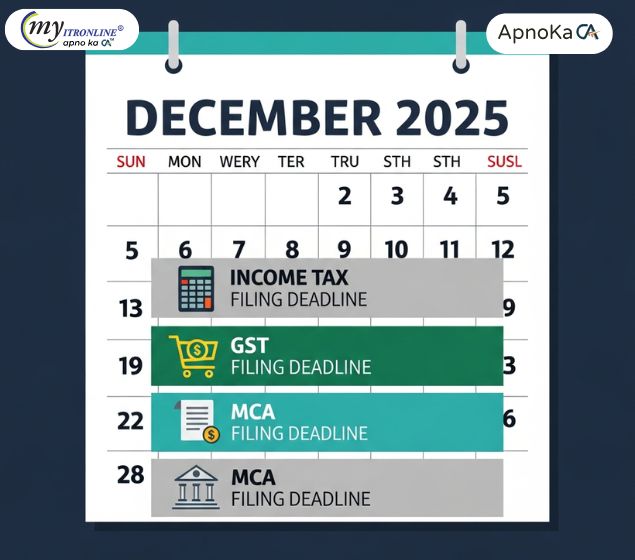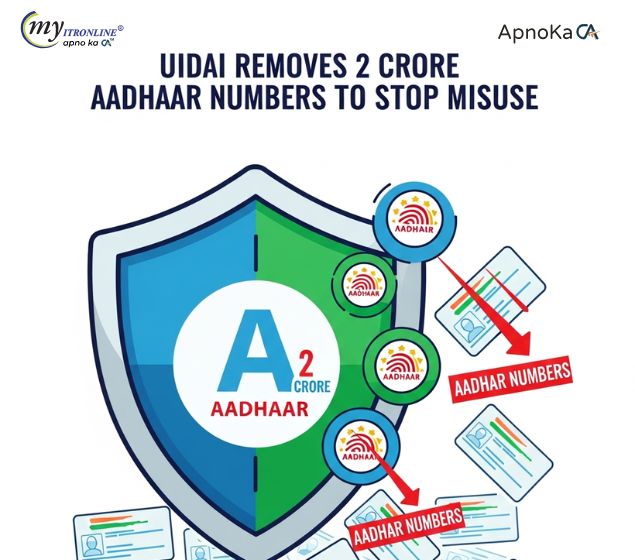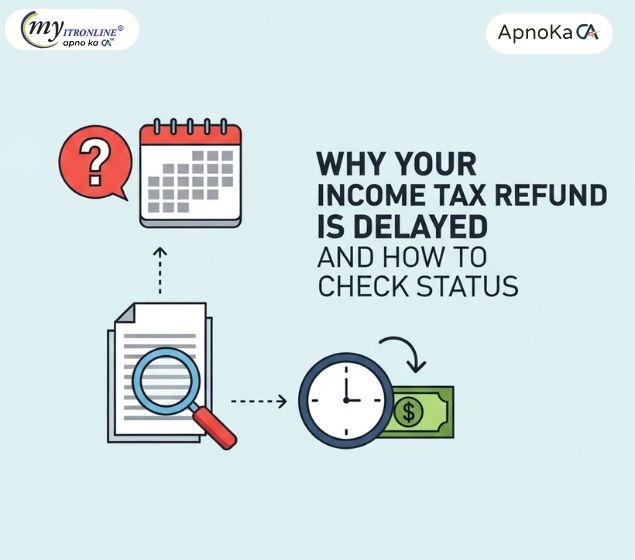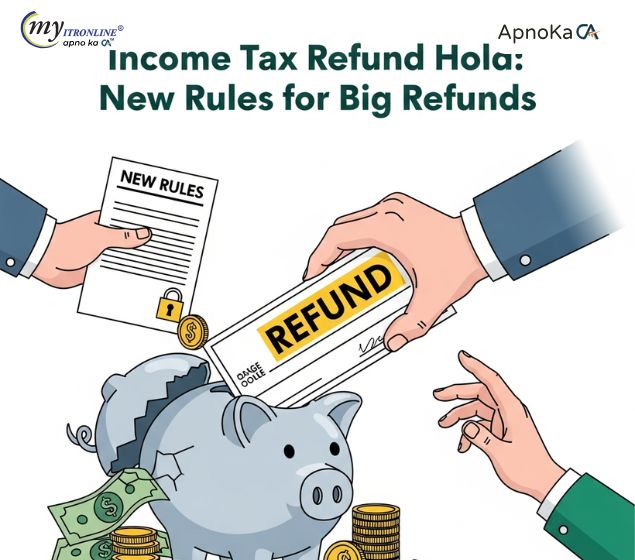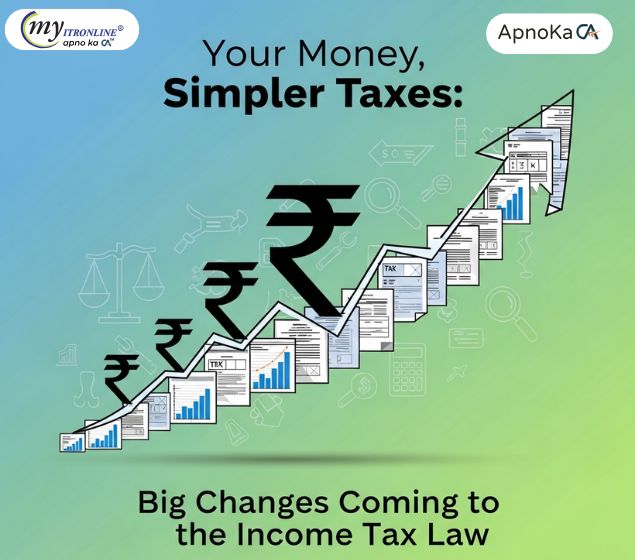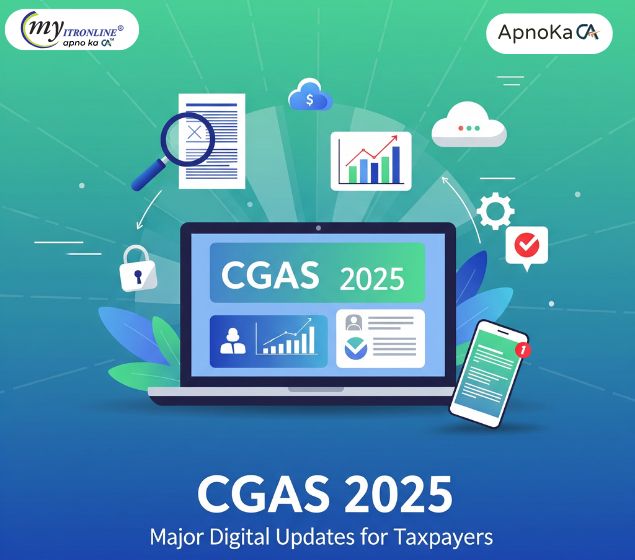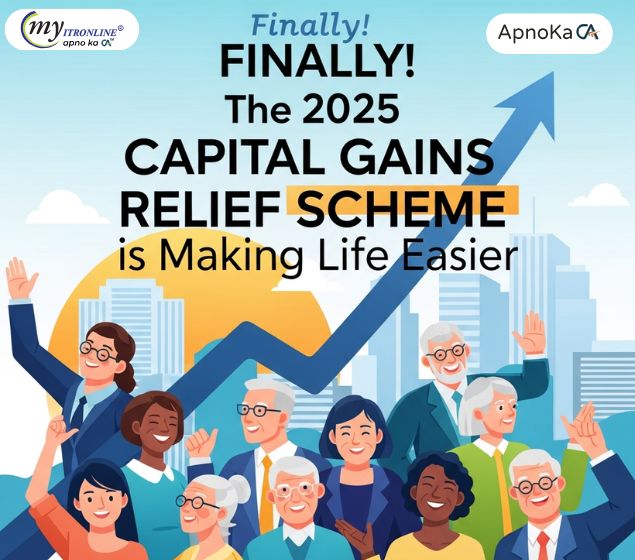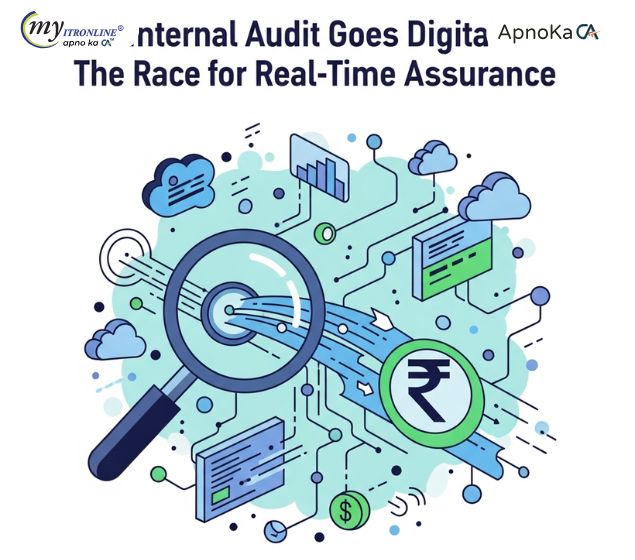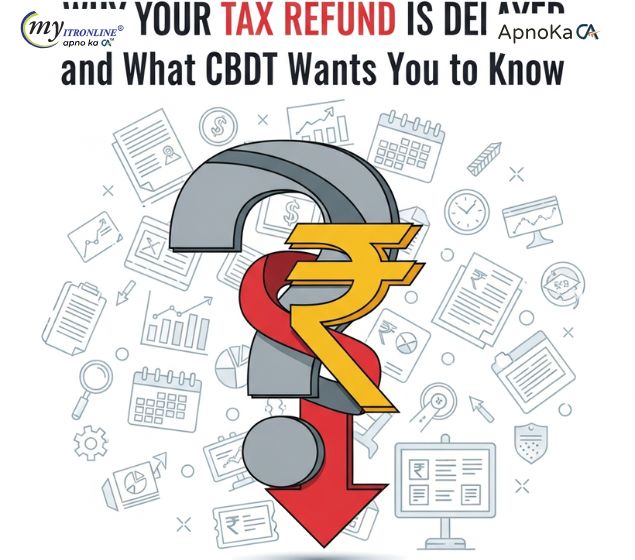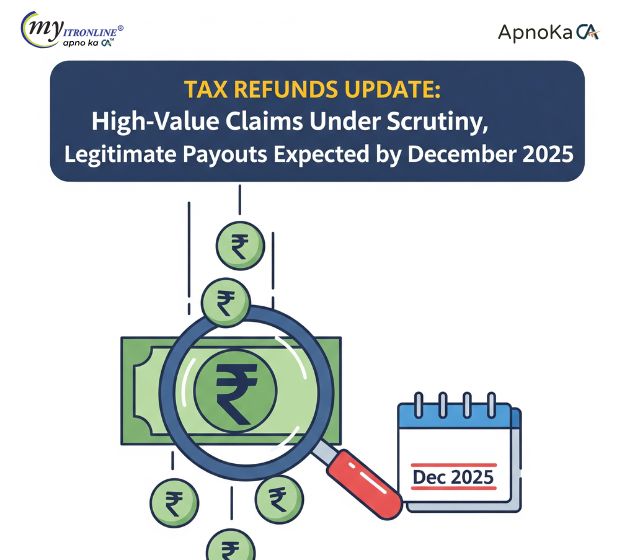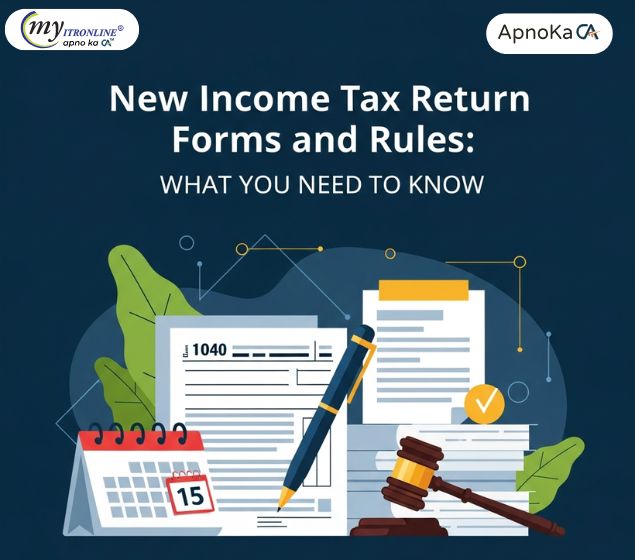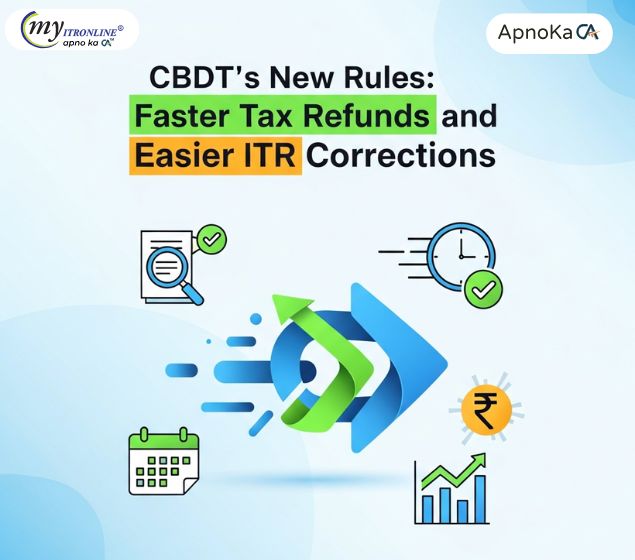Don't Make These Mistakes! Your Guide to Error-Free ITR Filing (AY 2025-26)
This blog post highlights crucial errors to avoid when filing Income Tax Returns for AY 2025-26 (FY 2024-25). It covers common mistakes like selecting the incorrect Assessment Year or ITR form, failing to report all income sources (interest, dividends, capital gains), discrepancies with Form 26AS/AIS/TIS, incorrect personal and bank details, and neglecting the mandatory 30-day e-verification window. The post emphasizes the importance of accuracy and reconciliation, concluding with advice to seek expert help from services like MyITROnline for a smooth filing experience.

Filing ITR for AY 2025-26? Steer Clear of These 5 Common Errors!
It’s that season once again! As you get ready to submit your Income Tax Return (ITR) for the Assessment Year (AY) 2025-26 (which includes income earned during the Financial Year 2024-25, i.e., from April 1, 2024, to March 31, 2025), it’s essential to be precise and thorough. Accurate and timely filing of your ITR not only fulfills a legal requirement but also ensures quicker processing, faster refunds (if applicable), and peace of mind.
Errors in your ITR can result in notices from the Income Tax Department, fines, interest penalties, and delays. To assist you in filing smoothly, let’s review some of the most common mistakes taxpayers make and how to prevent them for AY 2025-26.
Error 1: Choosing the Incorrect Assessment Year (AY) or ITR Form
This may seem straightforward, but it’s an unexpectedly frequent error.
- Incorrect Assessment Year: Always keep in mind the distinction:
- Financial Year (FY): The year in which you earned the income (e.g., FY 2024-25, which runs from April 1, 2024, to March 31, 2025).
- Assessment Year (AY): The year following the FY during which you file your return (e.g., for income from FY 2024-25, the appropriate AY is 2025-26).
- Incorrect ITR Form: The Income Tax Department provides different forms tailored to various taxpayer profiles based on income types and amounts. Utilizing the wrong form may cause your return to be categorized as 'defective' and potentially invalid. Here’s a brief overview:
- ITR-1 (Sahaj): Designed for Resident Individuals with total income up to ₹50 lakh from Salary, Pension, One House Property, Other Sources (such as interest and basic dividends), and agricultural income not exceeding ₹5,000. Not applicable for directors, individuals with unlisted shares, foreign income/assets, or capital gains.
- ITR-2: Applicable for Individuals and HUFs without income from Business or Profession but who may have capital gains, income from multiple house properties, foreign income/assets, or income surpassing ₹50 lakh.
- ITR-3: For Individuals and HUFs with income classified under 'Profits or Gains from Business or Profession'.
- ITR-4 (Sugam): For Individuals, HUFs, and Firms (excluding LLPs) who opt for the presumptive income scheme (Sections 44AD, 44ADA, or 44AE), with income not exceeding ₹50 lakh.
- Step: Carefully review each form's eligibility criteria on the Income Tax portal before initiating your filing.
Error 2: Failing to Report ALL Income Sources
This poses a significant concern for tax authorities. It is imperative to report all sources of your income, even if tax has already been withheld (TDS) or if the income is tax-exempt. Commonly overlooked items include:
- Interest Income:
- Fully disclose interest earned from Savings Bank Accounts (you can claim a deduction under section 80TTA up to ₹10,000 if opting for the Old Regime).
- Interest gained from Fixed Deposits (FDs) and Recurring Deposits (RDs) is completely taxable according to your slab rate, regardless of TDS deductions.
- Dividend Income: Income from dividends of shares and mutual funds is taxable within your slab rate. Be sure to categorize these under 'Income from Other Sources.'
- Capital Gains: Profits (or losses) from selling shares, mutual funds, property, gold, etc., need detailed reporting in specific schedules (such as Schedule CG and Schedule 112A). Even long-term capital gains on equity up to the exemption limit (₹1.25 Lakh for transfers occurring from July 23, 2024) must be reported.
- Rental Income: Income earned from renting out property must be reported. Notional rent for a second self-occupied property may also be subject to tax (under regulations applicable for AY 2025-26).
- Minor's Income: If your minor child has earnings (beyond specified thresholds), it may need to be included with your income.
- 'Exempt' Income: Certain types of income, including interest from PPF, Sukanya Samriddhi Yojana, or agricultural income (report if it exceeds ₹5,000), are tax-exempt but should still be reported in Schedule EI (Exempt Income).
- Consequences: Not reporting income can result in scrutiny, demands for tax payments along with interest (under sections 234A, 234B, 234C), and severe penalties for under-reporting (50% of tax payable under section 270A) or misreporting (200% penalty under section 270A).
Mistake 3: Discrepancies Between ITR Data and Form 26AS/AIS/TIS
The Income Tax Department cross-verifies the information you submit with data received from various financial sources.
- Form 26AS: This is your tax credit statement showing TDS, TCS, Advance Tax, and Self-Assessment Tax paid.
- AIS (Annual Information Statement) & TIS (Taxpayer Information Summary): These documents offer a holistic view of your financial transactions reported by banks, mutual funds, registrars, employers, and more (including interest accrued, dividends, and the sale/purchase of securities and properties).
- The Issue: If the income figures, TDS claimed, or transaction details in your ITR do not correspond with the information in Form 26AS and particularly AIS/TIS, automated alerts are triggered.
- Action Required:
- Download & Review: Prior to filing, log into the e-filing portal and download your most recent Form 26AS, AIS, and TIS.
- Reconcile: Carefully compare the income details (such as salary, interest, dividends, and capital gains reported by brokers) and TDS amounts with your own records and calculations.
- Include All Income: Ensure all income reflected in AIS/TIS (for instance, savings interest you may have overlooked) is captured in your ITR.
- Verify TDS: Claim TDS credits solely for amounts that are displayed in Form 26AS/AIS. If any TDS deducted is not shown, follow up with the party who deducted it.
- Correct AIS: If you identify inaccuracies in your AIS, provide online feedback through the portal for correction.
- Consequences: Discrepancies in data are a leading cause for receiving tax notices, experiencing delayed or adjusted refunds, and facing scrutiny.
Mistake 4: Incorrect Personal & Bank Information
Precision is crucial in this area for effective communication and to receive refunds.
- Personal Information: Verify your Name, PAN, Date of Birth, Address, Mobile Number, and Email Address on the ITR form. They should match your PAN and Aadhaar details. An incorrect mobile number or email could result in missing important SMS alerts and email notifications from the department.
- Bank Account Details:
- You must report the details of ALL bank accounts (both Savings and Current) that you held in India during the fiscal year 2024-25 (excluding dormant accounts).
- Select one account for any refunds (if applicable) and designate it as the 'Primary Account.'
- Confirm that the Account Number and IFSC Code are completely accurate. A single incorrect digit can result in a failed refund.
- Before you file, ensure that your selected refund bank account is pre-validated on the e-filing portal. This verifies that the account is operational, associated with your PAN, and set up to receive refunds.
- Implications: Providing incorrect information may result in unsuccessful refunds, delayed processing, and lack of communication from the tax authorities. Failing to disclose all bank accounts can incur penalties.
Error 5: Neglecting to E-Verify Within 30 Days
Uploading your ITR json/utility file or submitting it online is not the final step! Your return remains incomplete and invalid until it is verified.
- Verification Timeline: You are required to verify your return within 30 days after successfully submitting it online.
- E-Verification Methods (Instant): The simplest options are electronic:
- Aadhaar OTP (Ensure your mobile is linked to Aadhaar).
- Using Net Banking login.
- Employing Bank Account EVC (Electronic Verification Code).
- Utilizing Demat Account EVC.
- Digital Signature Certificate (DSC) (For those who need or prefer it).
- Offline Option: If electronic verification is not feasible, download the ITR-V (Acknowledgement) form post-submission, print it, manually sign it in blue ink, and send it via Ordinary Post or Speed Post ONLY to:
Centralised Processing Centre, Income Tax Department, Bengaluru – 560500, Karnataka.
It must be received at CPC Bengaluru within 30 days of online submission. - Repercussions of Non-Verification: If you fail to verify within the 30-day period, your ITR will be deemed null and void (invalid), as if you never filed it. Consequently, you will encounter penalties for late filing (Section 234F: ₹1,000 or ₹5,000), interest on outstanding tax (Section 234A), and will not be able to carry forward any losses for future adjustments.
Additional Advice: Opting for the Incorrect Tax Regime
Starting AY 2024-25, the New Tax Regime is the default option. If the Old Tax Regime suits you better (due to substantial deductions for HRA, 80C, Home Loan, etc.), but you neglect to actively select it while filing, you might end up paying a higher tax under the default New Regime. Always assess your tax liability under both regimes prior to filing.
In Summary
Accurate ITR filing is crucial. Being mindful of these frequent mistakes – incorrect AY/ITR form, unreported income, data discrepancies, incorrect personal/bank information, and missed verification – can greatly minimize the risk of errors and potential complications.
Verifying your details, comparing with Form 26AS and AIS/TIS, and checking within the 30-day timeframe are essential steps. Remember the July 31, 2025 deadline (for non-audit cases) for filing AY 2025-26. Tax regulations can certainly be intricate, which is why services like MyITROnline are available – to offer dependable assistance and expert advice, ensuring your return is precise and compliant. Think about collaborating with us for a more seamless filing experience. Wishing you a successful filing!
FILING YOUR INCOME TAX RETURN F.Y 2024-25 (A.Y. 2025-2026) WITH MYITRONLINE
The income tax filing deadline is right around the corner. If you haven’t filed yet, do it today with Myitronline! Avoid last minute rush and file your tax return today on MYITRONLINE in Just 5 mins.(www.myitronline.com)
If you are looking for eCA assistance to file your income tax return/ GST, you can opt for MYITRONLINE eCA assisted plan starting
Upload Salary Individual Form-16
If you have any questions with filing your tax return, please reply to this mail. info@myitronline.com OR call 9971055886,8130309886.
Note-All the aforementioned information in the article is taken from authentic resources and has been published after moderation. Any change in the information other than fact must be believed as a human error. For queries mail us at marketing@myitronline.com
Krishna Gopal Varshney
An editor at apnokacaKrishna Gopal Varshney, Founder & CEO of Myitronline Global Services Private Limited at Delhi. A dedicated and tireless Expert Service Provider for the clients seeking tax filing assistance and all other essential requirements associated with Business/Professional establishment. Connect to us and let us give the Best Support to make you a Success. Visit our website for latest Business News and IT Updates.
Leave a reply
Your email address will not be published. Required fields are marked *Share this article
Krishna Gopal Varshney, Founder & CEO of Myitronline Global Services Private Limited at Delhi. A dedicated and tireless Expert Service Provider for the clients seeking tax filing assistance and all other essential requirements associated with Business/Professional establishment. Connect to us and let us give the Best Support to make you a Success. Visit our website for latest Business News and IT Updates.
View articles