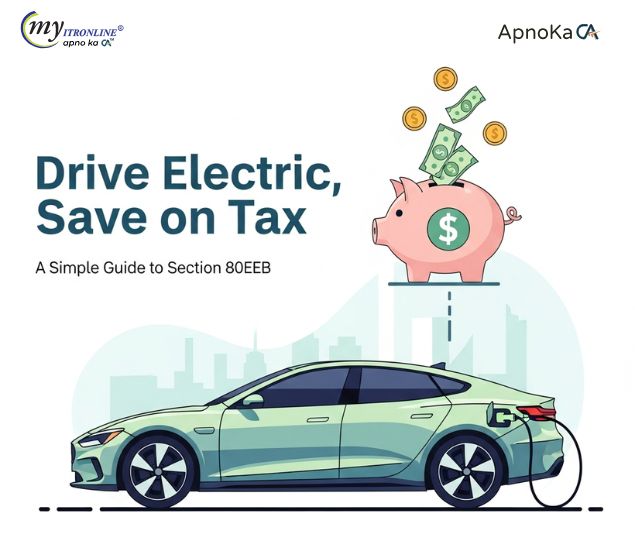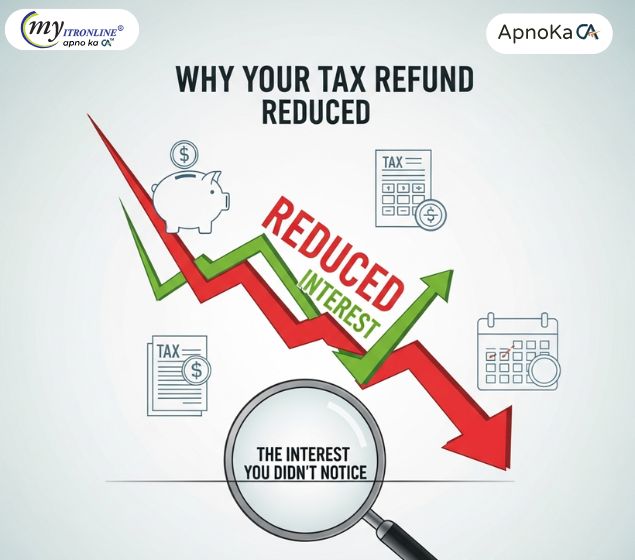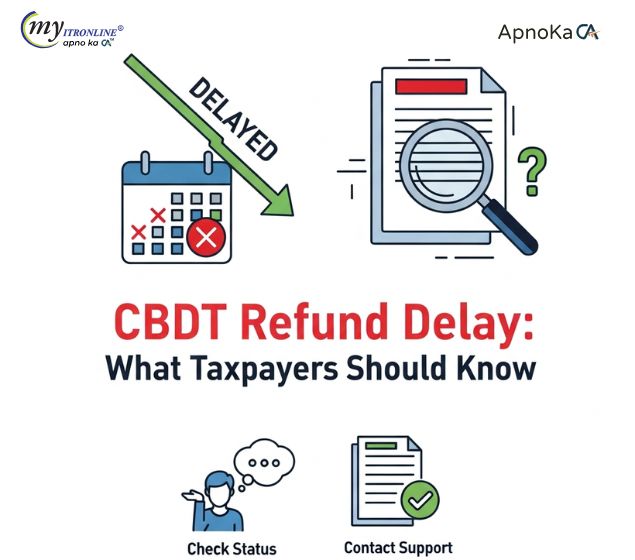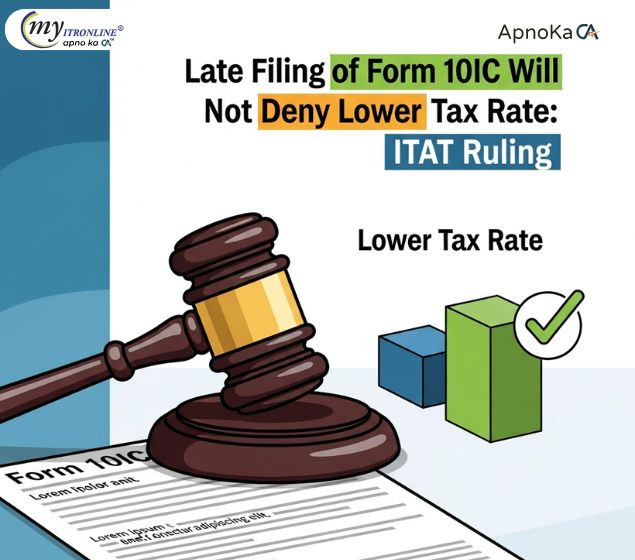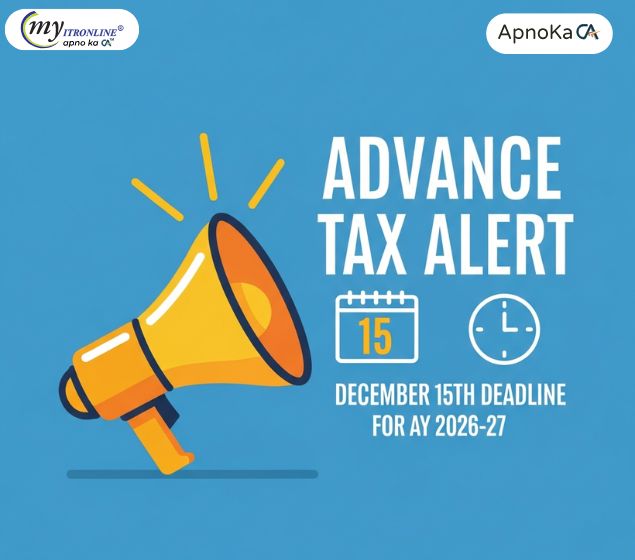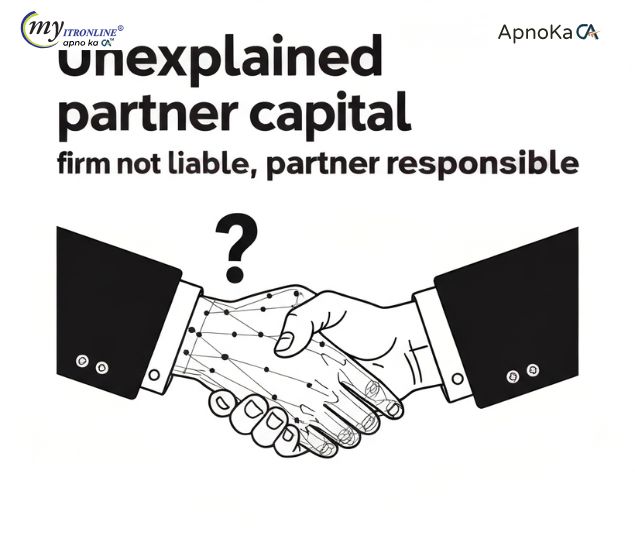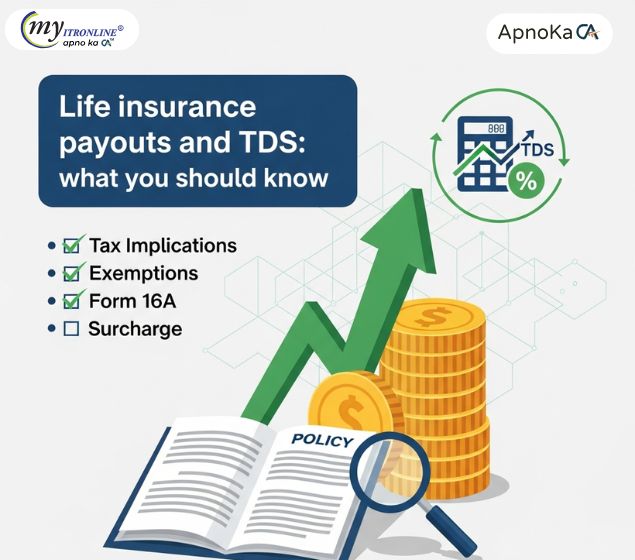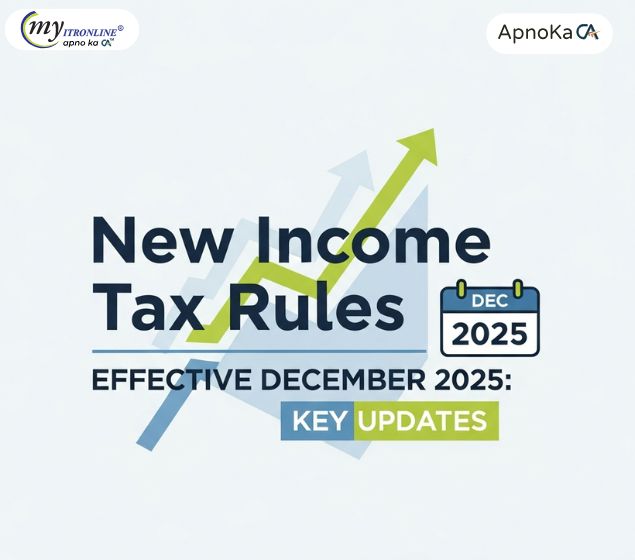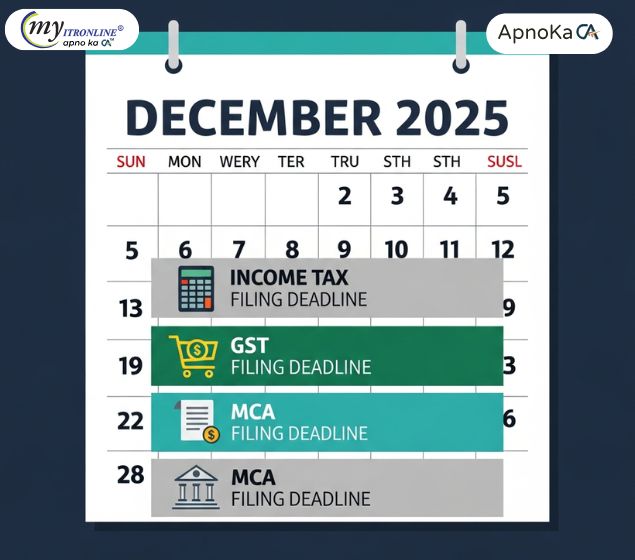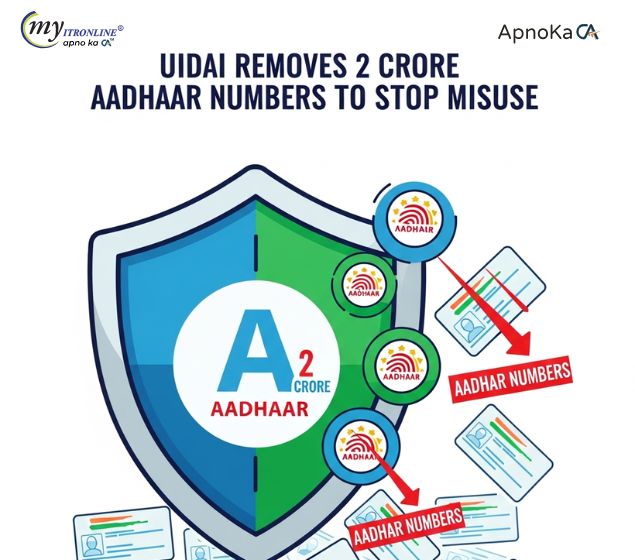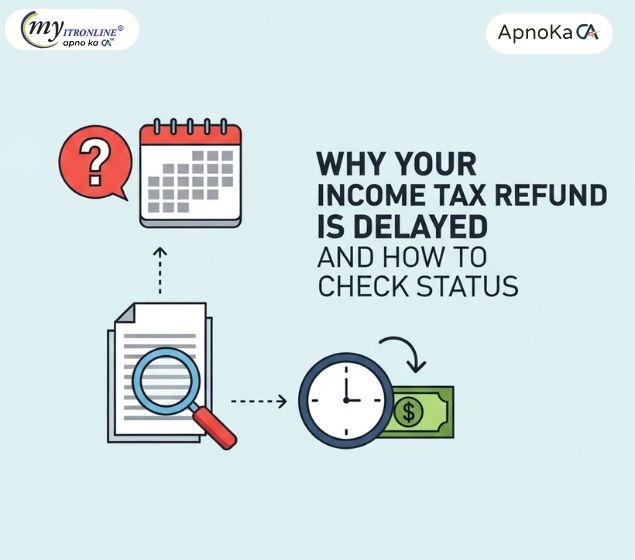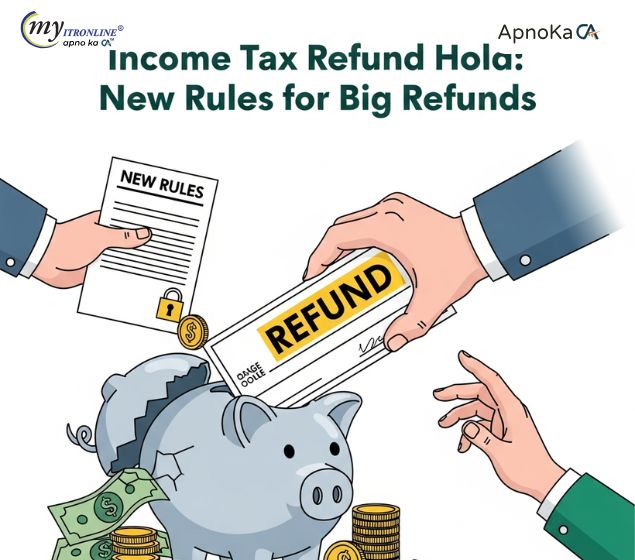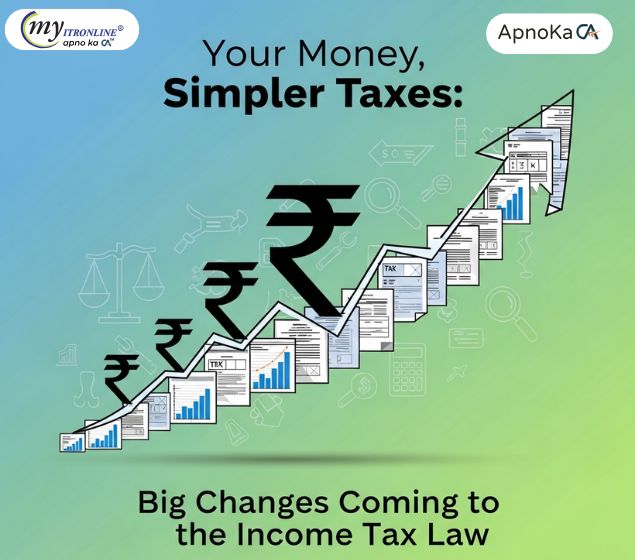How To Register DSC On Income Tax Portal: A Detailed Guide
In this comprehensive guide, we will walk you through the step-by-step process of registering your DSC on the Income Tax Portal, ensuring that you can seamlessly and securely engage in various tax-related activities online.

How To Register DSC On Income Tax Portal: A Detailed Guide
How to register dsc on income tax portal: A Digital Signature Certificate is a crucial element for secure and authenticated online transactions with the Income Tax Department.
Whether you are a taxpayer, a tax professional, or a business entity, understanding and completing the DSC registration process is essential for efficient and secure interactions with the Income Tax Department.
In this comprehensive guide, we will walk you through the step-by-step process of registering your DSC on the Income Tax Portal, ensuring that you can seamlessly and securely engage in various tax-related activities online.
How to register DSC on Income?
Follow these simple steps to register your Digital Signature Certificate (DSC) on the Income Tax Portal:
1. Start by visiting the income tax website and log in to the e-filing portal using your user ID and password.
2. Once logged in, navigate to the "My Profile" page from the Dashboard.
3. Look for the "Register DSC" button on the left side of the screen and click on it.
4. Enter a valid email ID associated with the DSC token. Confirm that you have downloaded and installed the required utility by selecting the checkbox, then click on the Continue button.
5. To download the utility, click on the provided hyperlink under "Need Help."
6. Choose your Provider and Certificate, enter the Provider Password, and click on the Sign button.
7. Upon successful validation, a success message will appear on the screen, and you'll have the option to go back to the Dashboard.
Why is it important to use a DSC when filing your Income Tax Returns online?
A Digital Signature is crucial for many taxpayers as it allows them to access certain tax benefits and services. Individuals or organizations can establish their identity on the income tax portal or avail themselves of direct benefits through online submissions.
For individuals, employees, or professionals with an annual income of 25 lakhs and above, e-filing of Income Tax Returns (ITR) is mandatory. In the case of organizations or business entities, filing a tax return is necessary if the gross income is 1 crore or more, as per the revised provision of section 44AB of the Income Tax Act.
The use of a Digital Signature has promoted secure and safe online transactions on government service portals. Many e-filing users who register and submit their income tax returns rely on the Digital Signature Certificate for added security.
The Digital Signature Certificate has gained recognition in various electronic signing processes, particularly where authenticating user identity is crucial. Therefore, using a DSC for income tax returns ensures indispensable accountability of user identity when filing return submissions on the portal.
Who can provide a Digital Signature Certificate For E-Filing Income Tax Returns?
A Licensed Certifying Authority (CA), such as Capricorn CA, issues Class 3 Digital Signatures specifically for the Income Tax department. These Licensed Certifying Authorities are officially authorized by the Controller of Certifying Authority (CCA), Government of India.
Registering Your DSC on the Income Tax Portal
Any registered taxpayer or user can enjoy numerous benefits by registering their entitled Digital Signature Certificate on the new income tax portal. Users can undertake various activities on the new portal, including:
1. Registering their DSC.
2. Going through a re-registration process if the registered DSC has expired.
3. Re-registering the DSC if it has not yet expired.
4. Registering the DSC of the Principal Contact.
All taxpayer users who wish to use their DSC for e-filing income tax returns can easily register their DSC on the new portal by utilizing the 'Register DSC' service.
It's important to note that DSCs registered on the old e-filing portal will not be automatically transferred to the new one due to security and technical considerations.
Understanding the Types of Accepted DSCs and What's Not
Digital Signature Certificates (DSCs) come in various classes, each serving different purposes. It's essential to choose the right class based on your specific needs.
Class 1 certificates are issued to individuals to verify their name and email contact details. For those who need to sign documents for ROC returns, Class 2 certificates are mandatory. Class 3 Certificates, on the other hand, are utilized for online bidding and tenders throughout India.
It's crucial to ensure that your DSC is validated with the portal and that there are no multiple users. If you're an existing user, do not forget to re-register and update your information as needed.
Key Requirements for Registering DSC on the Income Tax Portal:
1. Registered User: Ensure you are a registered user of the e-filing portal with a valid user ID and password.
2. Utility Installation: Download and install the designer utility.
3. USB Token: Insert the USB token obtained from a Certifying Authority (CA) into your system.
4. Class 3 Certificate: Ensure your DSC is a Class 3 certificate.
5. Active Status: Verify that your DSC is active and has not expired.
6. Non-Revoked Certificate: Confirm that your DSC certificate has not been revoked.
Also Read: An Income Tax Department Employee Lost Rs. 98500 In An Online Fraudster
FILING YOUR INCOME TAX RETURN F.Y 2024-25 (A.Y. 2025-2026) WITH MYITRONLINE
The income tax filing deadline is right around the corner. If you haven’t filed yet, do it today with Myitronline! Avoid last minute rush and file your tax return today on MYITRONLINE in Just 5 mins.(www.myitronline.com)
If you are looking for eCA assistance to file your income tax return/ GST, you can opt for MYITRONLINE eCA assisted plan starting
Upload Salary Individual Form-16
If you have any questions with filing your tax return, please reply to this mail. info@myitronline.com OR call 9971055886,8130309886.
Note-All the aforementioned information in the article is taken from authentic resources and has been published after moderation. Any change in the information other than fact must be believed as a human error. For queries mail us at marketing@myitronline.com
Krishna Gopal Varshney
An editor at apnokacaKrishna Gopal Varshney, Founder & CEO of Myitronline Global Services Private Limited at Delhi. A dedicated and tireless Expert Service Provider for the clients seeking tax filing assistance and all other essential requirements associated with Business/Professional establishment. Connect to us and let us give the Best Support to make you a Success. Visit our website for latest Business News and IT Updates.
Leave a reply
Your email address will not be published. Required fields are marked *Share this article
Krishna Gopal Varshney, Founder & CEO of Myitronline Global Services Private Limited at Delhi. A dedicated and tireless Expert Service Provider for the clients seeking tax filing assistance and all other essential requirements associated with Business/Professional establishment. Connect to us and let us give the Best Support to make you a Success. Visit our website for latest Business News and IT Updates.
View articles