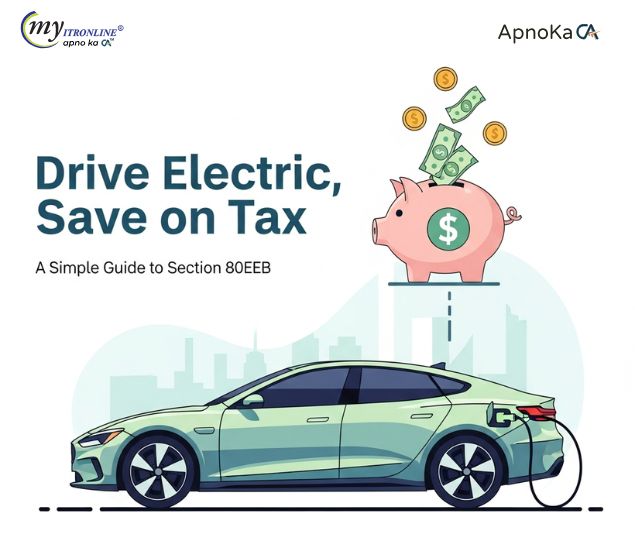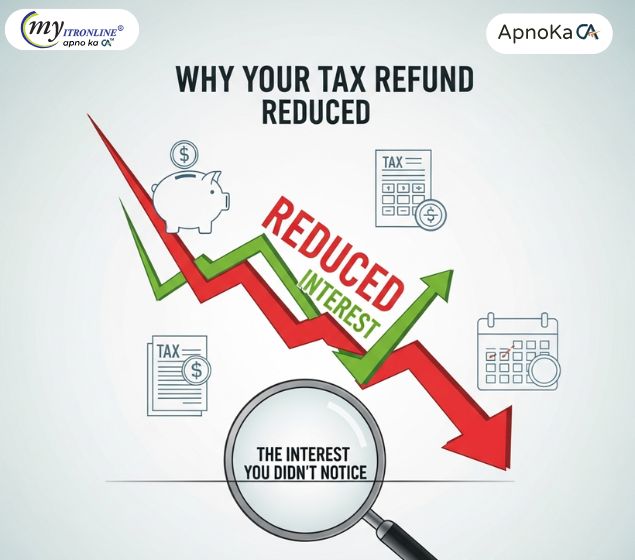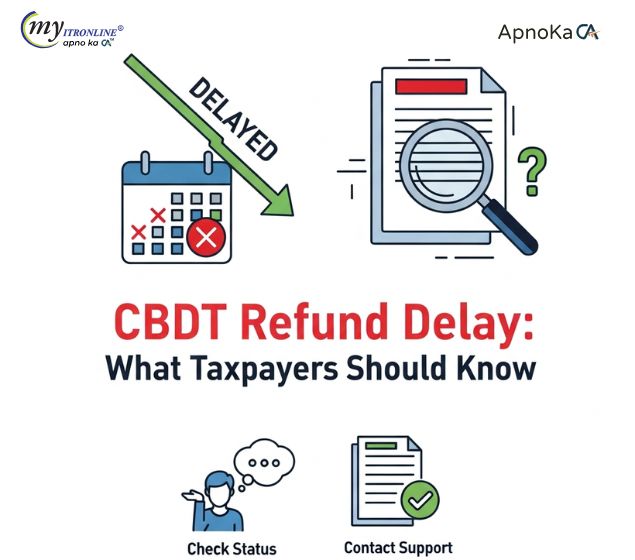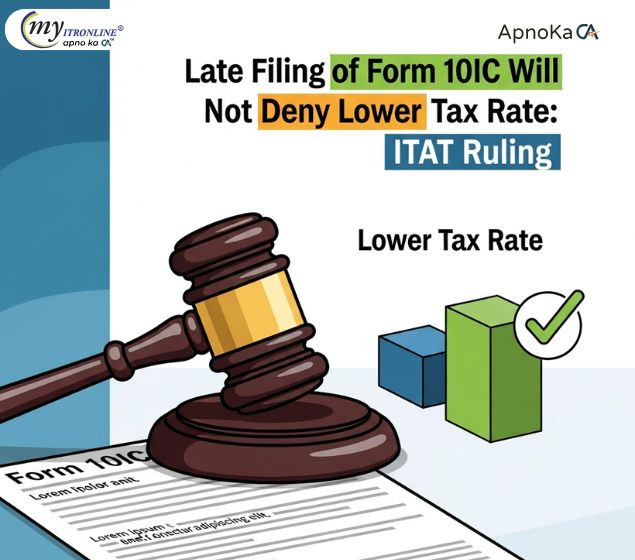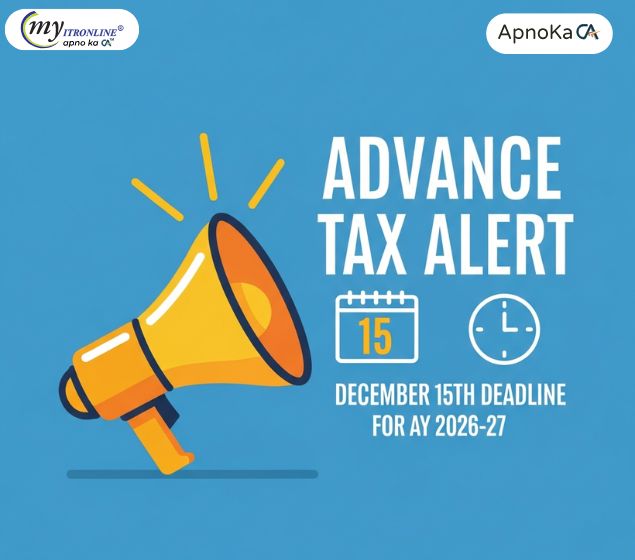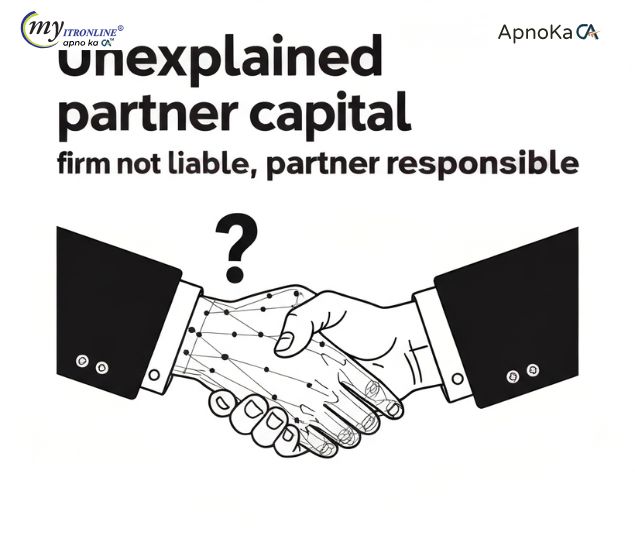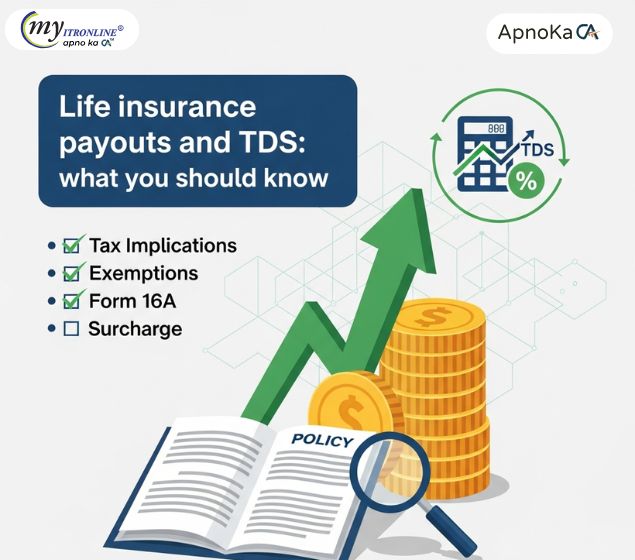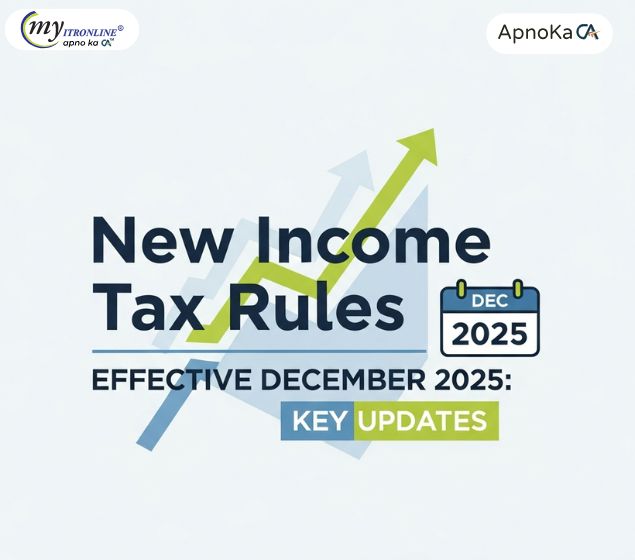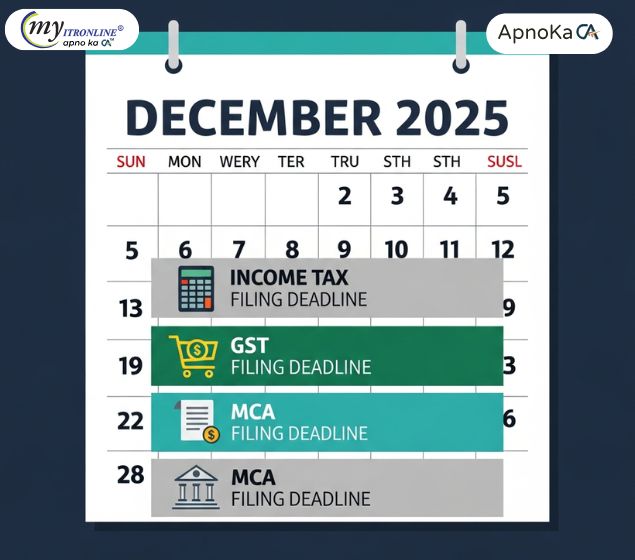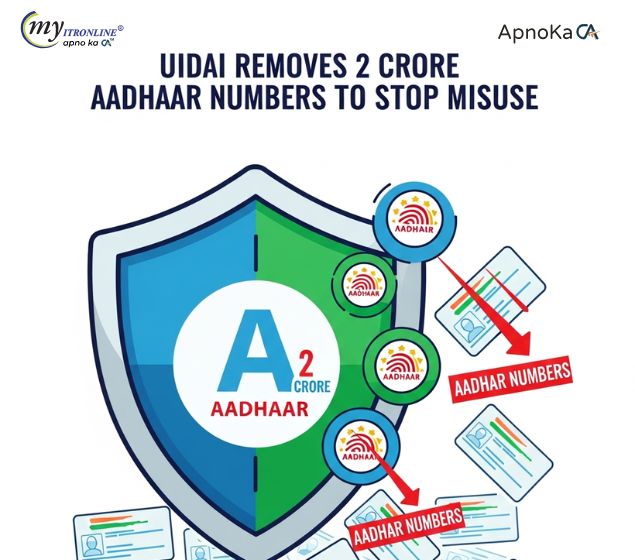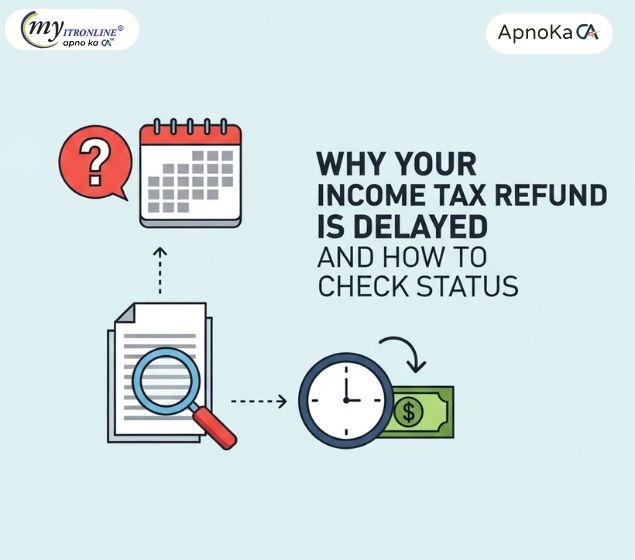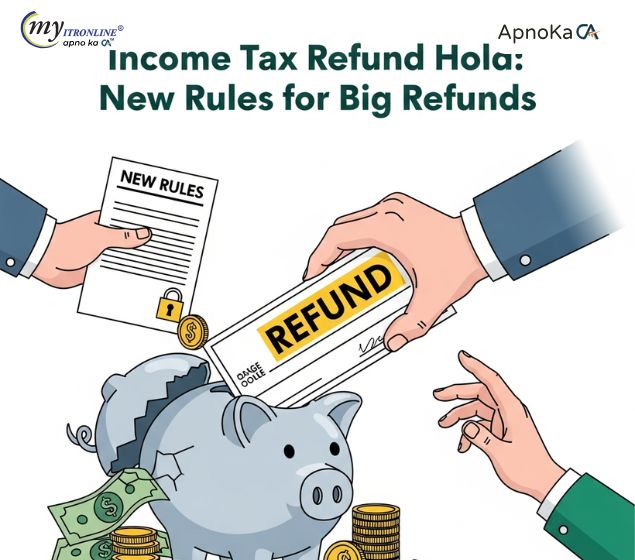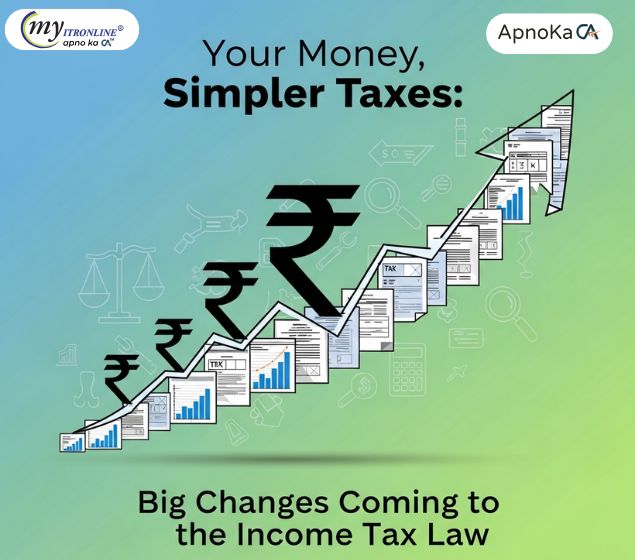Understanding Your Income Tax Intimation: Deciphering the Password Under Section 143(1)
This guide explains the purpose of an Income Tax Intimation notice received under Section 143(1) after filing your ITR. It details why the document is password-protected and provides the precise password format: your PAN number in lowercase followed immediately by your Date of Birth in DDMMYYYY format. Learn the step-by-step process to open the encrypted PDF, understand the calculation comparison within, and know what actions to take based on whether it shows a refund, demand, or no change.

Understanding Your Income Tax Intimation: Deciphering the Password Under Section 143(1)
So, you’ve submitted your Income Tax Return (ITR), and shortly thereafter, an email arrives in your inbox from the Income Tax Department. Attached is a PDF likely named something like "Intimation u/s 143(1)." When you attempt to open it, a password is required. What is this document, why is it secured with a password, and most importantly, what is the password?
Don’t be concerned; you’re not the only one! This is a typical procedure, and grasping it is quite straightforward. Let’s clarify.
To begin with, receiving an intimation under Section 143(1) of the Income Tax Act, 1961, is a standard component of the post-filing process. This is not a notice of scrutiny.
In essence, this intimation represents an initial evaluation conducted by the Income Tax Department's centralized processing center (CPC). The system automatically cross-references the income details, deductions, and tax calculations you reported in your ITR with the information maintained by the department (such as Form 26AS, AIS, TIS) and its own calculations.
The intimation will notify you of one of a few key outcomes, typically including:
- No Demand, No Refund: Your calculations align with the department's assessment, and there is no additional tax owed or refund pending.
- Demand Notice: According to the department's computations, you are required to pay extra tax. The intimation will outline the amount and the reasons for this demand (e.g., calculation mistakes, inconsistent income).
- Refund Determined: The department's calculations affirm that you are eligible for a refund, which may either match or differ from the amount you requested.
Your ITR and the related intimation include sensitive personal and financial data—your name, address, PAN, income details, bank account information, etc. Implementing password protection is an essential security step to ensure that only you, the authorized taxpayer, can access this confidential document, protecting it from unauthorized access, particularly when sent via email.
This is the most frequently asked question, and fortunately, the answer is standardized and uncomplicated.
The password for your Section 143(1) intimation PDF consists of your Permanent Account Number (PAN) and your Date of Birth (DOB) in a particular format:
Password Format: pancardnumberdateofbirth
Let’s break this down:
- PAN: Your 10-digit Permanent Account Number in lowercase letters.
- Date of Birth: Your date of birth in DDMMYYYY format (Day, Month, Year, without slashes, hyphens, or spaces).
For instance:
- Assuming your PAN is: ABCDE1234F
- And your Date of Birth is: 01 January 1990 (i.e., 01-01-1990)
Your password to access the PDF intimation would be:
abcde1234f01011990
Key points to keep in mind:
- PAN must be in LOWERCASE.
- DOB must be in DDMMYYYY format.
- There should be NO SPACES or special characters between the PAN and the Date of Birth.
How to Open the Password-Protected PDF:
- Download: Save the PDF attachment sent via email by the Income Tax Department (typically from an email address like intimationz.cpc@incometax.gov.in or similar).
- Open: Use a standard PDF reader (such as Adobe Acrobat Reader) to open the downloaded file.
- Enter Password: When prompted, carefully input the password in the specified format (lowercase PAN immediately followed by DOB in DDMMYYYY format).
- Access: The document should now open, enabling you to view your intimation.
Once you have successfully opened the document:
- Verify Information: Ensure that your name, PAN, and assessment year are accurate.
- Examine Calculations: Diligently compare the amounts in the "As provided by Taxpayer in Return of Income" column with those in the "As computed under section 143(1)" column.
- Grasp the Result: Determine if it shows a refund, a payable amount, or no further steps.
- Respond (If Necessary):
- If there is a payment due: Clarify the cause. If you concur, settle the payment within the designated timeframe. If you disagree, consider filing a rectification request under Section 154 or exploring other alternatives.
- If a refund is owed: Generally, no immediate action is required; the refund will usually be deposited into your pre-validated bank account. The notice may specify the amount to be refunded.
- If there is neither a payment due nor a refund: Retain the notice for your records.
Common Problems & Solutions:
- Incorrect Password: Make sure you are entering the PAN in lowercase and the DOB in the correct DDMMYYYY format without spaces. Confirm your PAN and DOB from your official PAN card.
- PDF Not Opening: Check that you have a compatible PDF reader installed. Consider updating it or using a different reader.
- Intimation Not Received: It may take some time after filing for the intimation to be processed and dispatched. You can also verify the status on the Income Tax portal.
The password for accessing your Section 143(1) intimation is a straightforward combination of your lowercase PAN and your date of birth (DDMMYYYY). While it may appear to be a minor obstacle initially, this password protection is crucial for safeguarding your financial information. Always open and review your intimation thoroughly to comprehend the results of the preliminary assessment of your ITR and take appropriate actions if necessary.
FILING YOUR INCOME TAX RETURN F.Y 2024-25 (A.Y. 2025-2026) WITH MYITRONLINE
The income tax filing deadline is right around the corner. If you haven’t filed yet, do it today with Myitronline! Avoid last minute rush and file your tax return today on MYITRONLINE in Just 5 mins.(www.myitronline.com)
If you are looking for eCA assistance to file your income tax return/ GST, you can opt for MYITRONLINE eCA assisted plan starting
Upload Salary Individual Form-16
If you have any questions with filing your tax return, please reply to this mail. info@myitronline.com OR call 9971055886,8130309886.
Note-All the aforementioned information in the article is taken from authentic resources and has been published after moderation. Any change in the information other than fact must be believed as a human error. For queries mail us at marketing@myitronline.com
Krishna Gopal Varshney
An editor at apnokacaKrishna Gopal Varshney, Founder & CEO of Myitronline Global Services Private Limited at Delhi. A dedicated and tireless Expert Service Provider for the clients seeking tax filing assistance and all other essential requirements associated with Business/Professional establishment. Connect to us and let us give the Best Support to make you a Success. Visit our website for latest Business News and IT Updates.
Leave a reply
Your email address will not be published. Required fields are marked *Share this article
Krishna Gopal Varshney, Founder & CEO of Myitronline Global Services Private Limited at Delhi. A dedicated and tireless Expert Service Provider for the clients seeking tax filing assistance and all other essential requirements associated with Business/Professional establishment. Connect to us and let us give the Best Support to make you a Success. Visit our website for latest Business News and IT Updates.
View articles