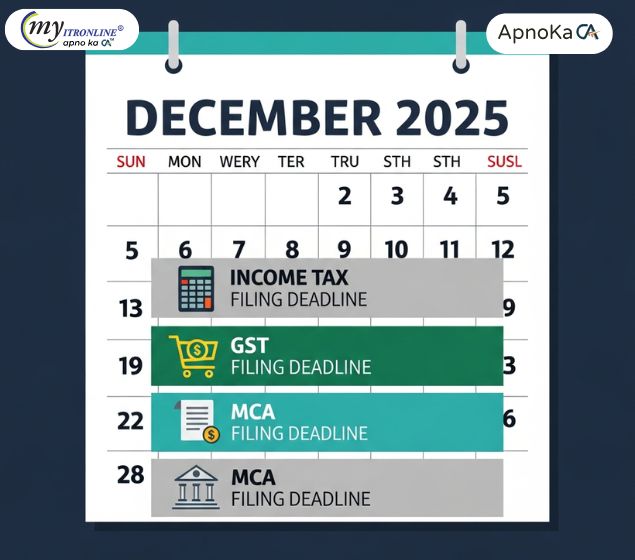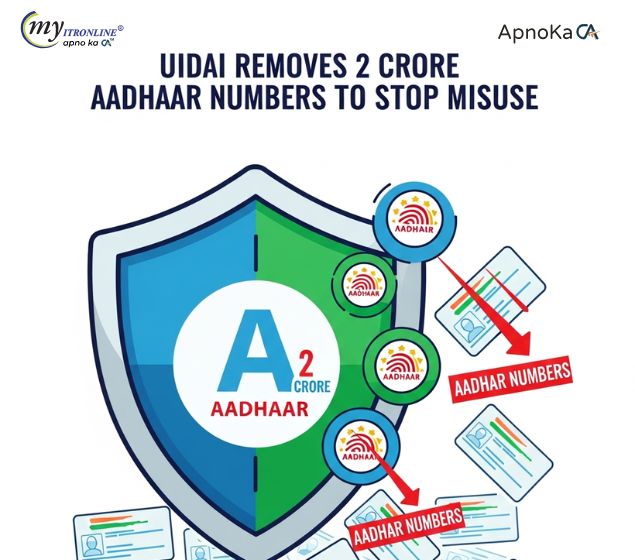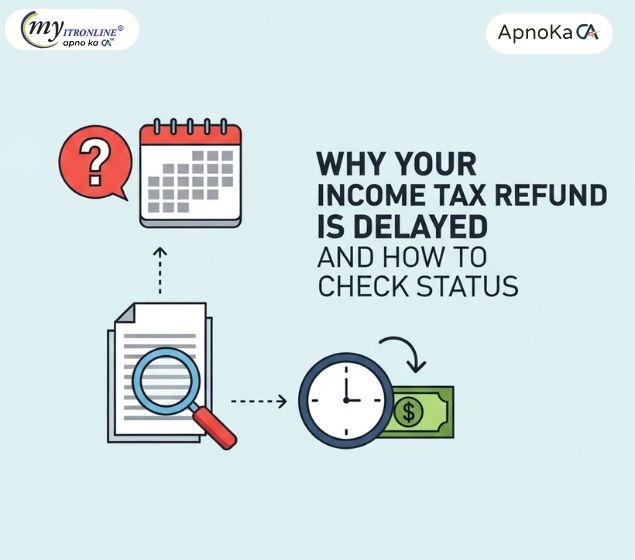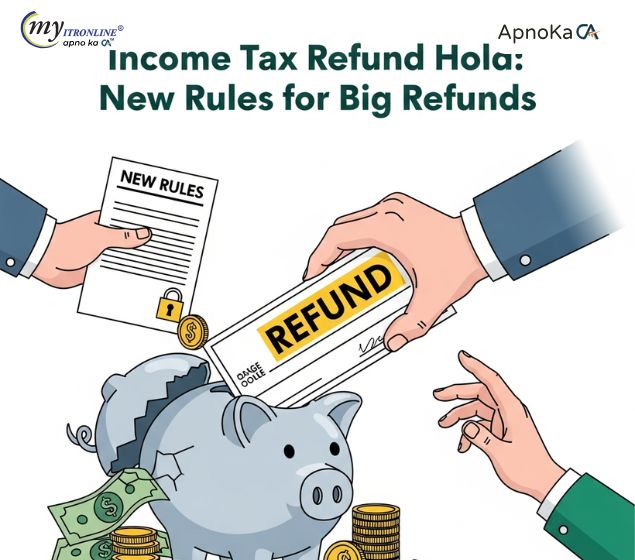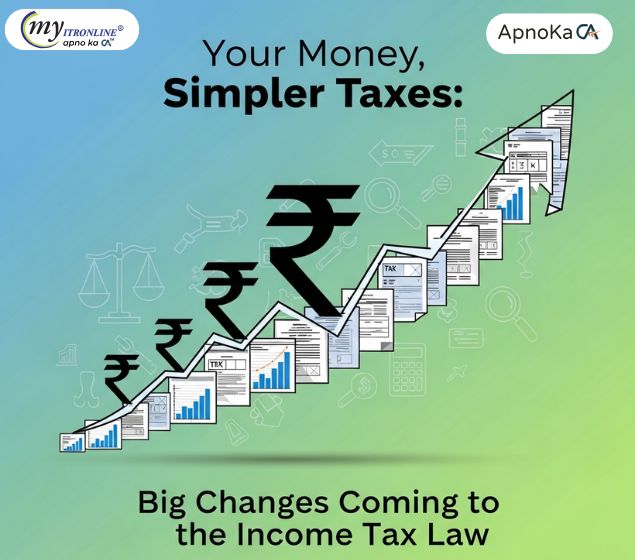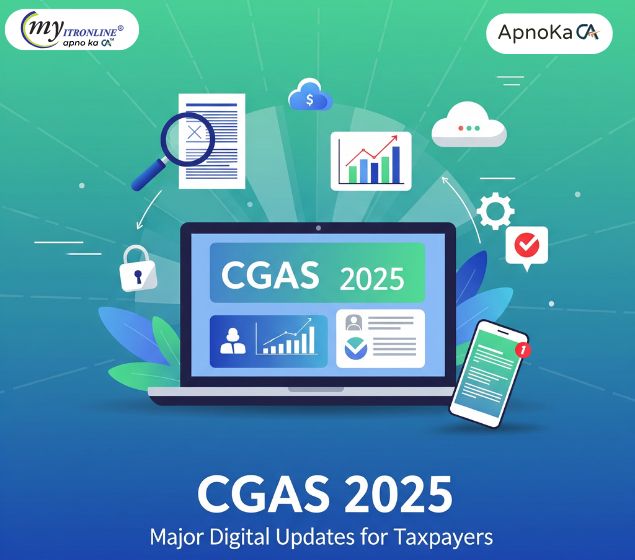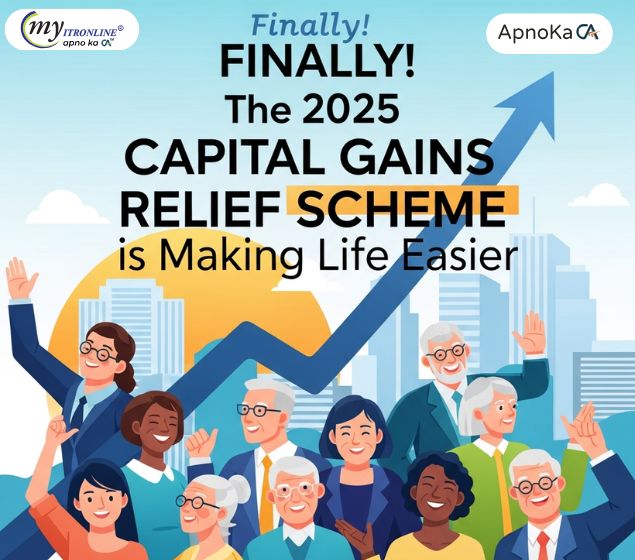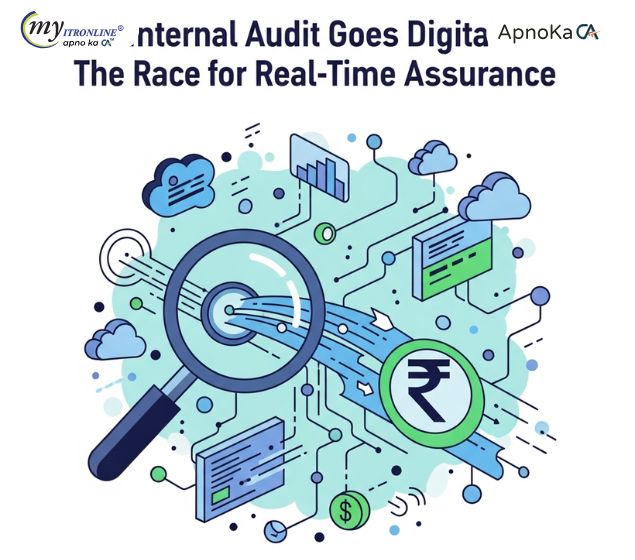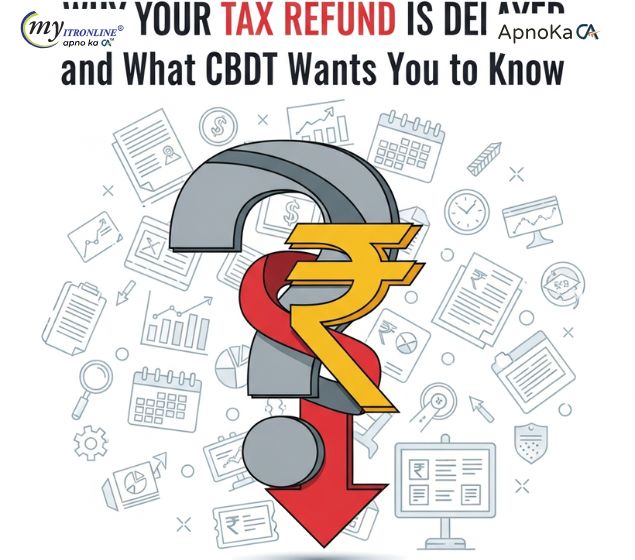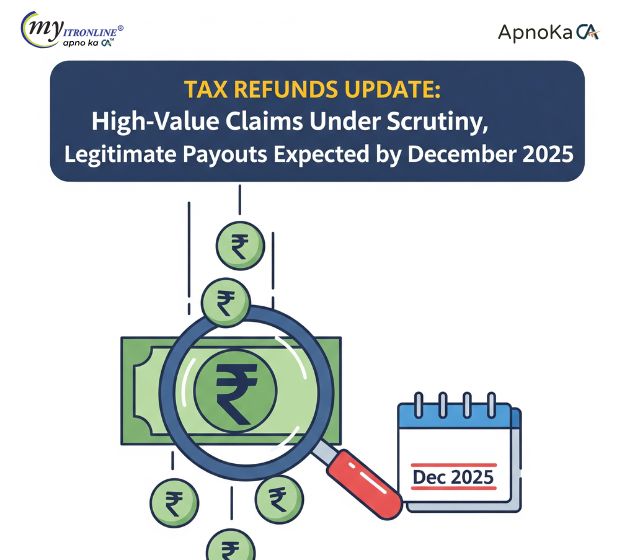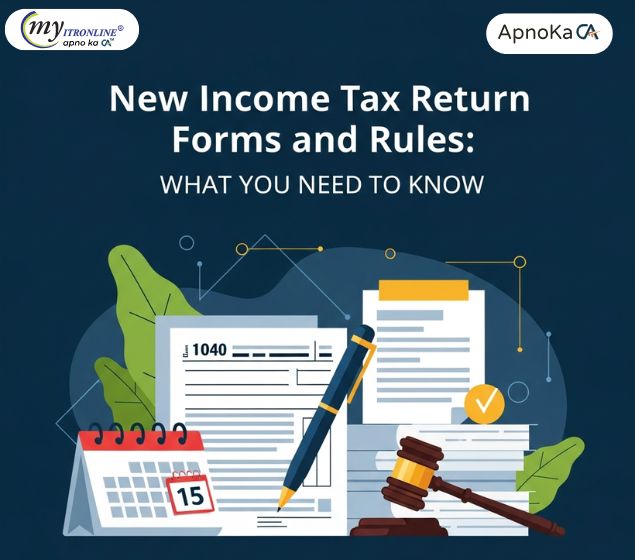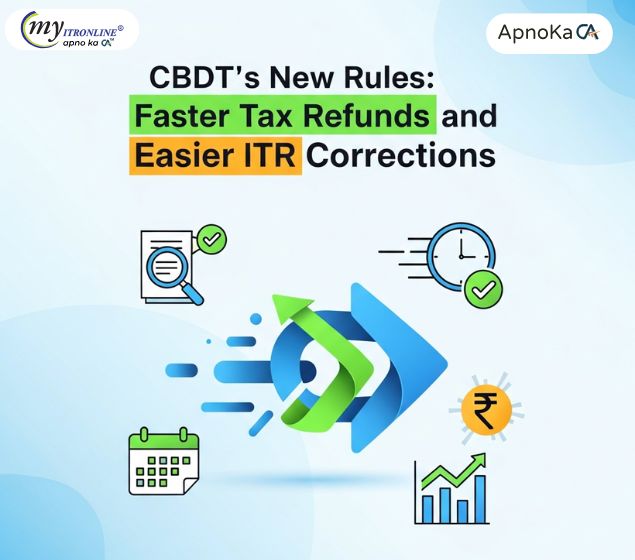A Step-by-Step Guide to Filing Your Income Tax Return Online
Filing your income tax return online can be a convenient and efficient way to fulfill your tax obligations. However, it can be daunting if you are not familiar with the process. This step-by-step guide provides a comprehensive tutorial that walks you through the online income tax filing process. From gathering necessary documents to completing the online form, this guide explains each step in detail to help you file your income tax return with confidence. Whether you are a first-time filer or looking to switch to online filing, this guide will help you navigate the process successfully and accurately.
.jpg )
Tax Season Made Easy: A Step-by-Step Guide to Filing Your Income Tax Return Online
Tax season. Just the words can send shivers down some spines. But fear not, filing your income tax return online doesn't have to be a daunting task. With a little preparation and this handy guide, you can navigate the process efficiently and get that tax refund rolling in!
Before You Begin:
- Gather Your Documents: The key to a smooth online filing experience is having all your documents readily available. This includes your W-2s (wage and tax statements) from employers, 1099s (for miscellaneous income), receipts for deductible expenses, and any other relevant tax documents.
- Choose Your Platform: The IRS offers its own free e-filing service, but there are also many reputable tax preparation software programs available. Consider factors like cost, complexity of your return, and ease of use when making this decision.
- Register or Log In: If you're using the IRS e-filing service, you'll need to register for an account or log in to your existing one. Most tax software programs will also require you to create an account.
Step-by-Step Filing:
- Start Your Return: Once logged in, select the option to "Start a New Return" or "Continue an Existing Return" (if you pre-filed). Choose the appropriate tax year and filing status (single, married filing jointly, etc.).
- Enter Your Personal Information: This includes your name, address, Social Security number, and filing status. Double-check for accuracy to avoid processing delays.
- Wages and Income: Input your income from all sources, including wages reported on W-2s, interest earned on savings accounts (reported on 1099-INT), and any freelance or contract income (reported on 1099-MISC).
- Deductions and Credits: This is where you can potentially reduce your tax burden. Common deductions include student loan interest, charitable contributions, and mortgage interest. Many tax software programs offer helpful features to identify potential deductions based on your situation. Review the available options carefully and gather supporting documentation for any deductions you claim.
- Review and Submit: Once you've entered all your income and deductions, carefully review your return for any errors or omissions. Most online platforms offer a feature to check for inconsistencies. When confident in the accuracy, electronically sign and submit your return.
Additional Tips:
- File Electronically: Filing electronically is not only faster but also reduces the risk of errors compared to paper filing.
- Direct Deposit: Consider opting for direct deposit of your tax refund. This is a secure and convenient way to receive your refund faster than a mailed check.
- State Taxes: Many online filing platforms allow you to file your state tax return simultaneously with your federal return. Check if this option is available for your state.
- Save Your Return: After submitting your return, download or save a copy for your records.
Help When You Need It:
- IRS Free File: The IRS offers a free e-filing service for taxpayers whose Adjusted Gross Income (AGI) falls below a certain threshold.
- Volunteer Income Tax Assistance (VITA): The IRS partners with organizations that offer free tax preparation assistance to low-to-moderate income households.
Remember: Filing your income tax return online can be a breeze with the right preparation and resources. By following these steps and taking advantage of available tools, you can conquer tax season and claim your refund efficiently!
FILING YOUR INCOME TAX RETURN F.Y 2024-25 (A.Y. 2025-2026) WITH MYITRONLINE
The income tax filing deadline is right around the corner. If you haven’t filed yet, do it today with Myitronline! Avoid last minute rush and file your tax return today on MYITRONLINE in Just 5 mins.(www.myitronline.com)
If you are looking for eCA assistance to file your income tax return/ GST, you can opt for MYITRONLINE eCA assisted plan starting
Upload Salary Individual Form-16
If you have any questions with filing your tax return, please reply to this mail. info@myitronline.com OR call 9971055886,8130309886.
Note-All the aforementioned information in the article is taken from authentic resources and has been published after moderation. Any change in the information other than fact must be believed as a human error. For queries mail us at marketing@myitronline.com
Krishna Gopal Varshney
An editor at apnokacaKrishna Gopal Varshney, Founder & CEO of Myitronline Global Services Private Limited at Delhi. A dedicated and tireless Expert Service Provider for the clients seeking tax filing assistance and all other essential requirements associated with Business/Professional establishment. Connect to us and let us give the Best Support to make you a Success. Visit our website for latest Business News and IT Updates.
Leave a reply
Your email address will not be published. Required fields are marked *Share this article
Krishna Gopal Varshney, Founder & CEO of Myitronline Global Services Private Limited at Delhi. A dedicated and tireless Expert Service Provider for the clients seeking tax filing assistance and all other essential requirements associated with Business/Professional establishment. Connect to us and let us give the Best Support to make you a Success. Visit our website for latest Business News and IT Updates.
View articles