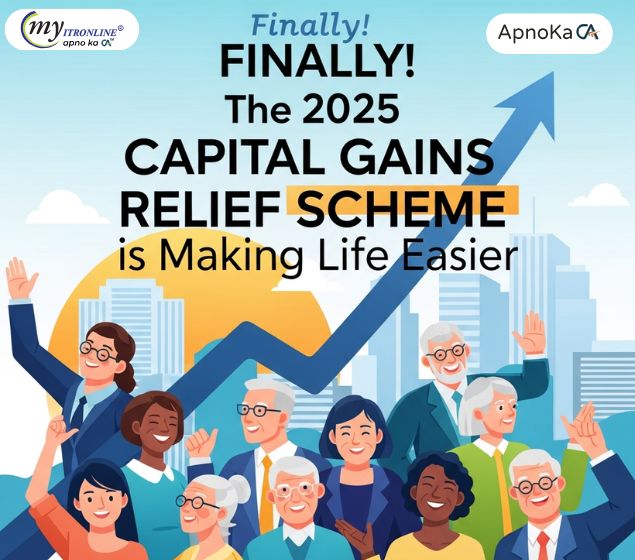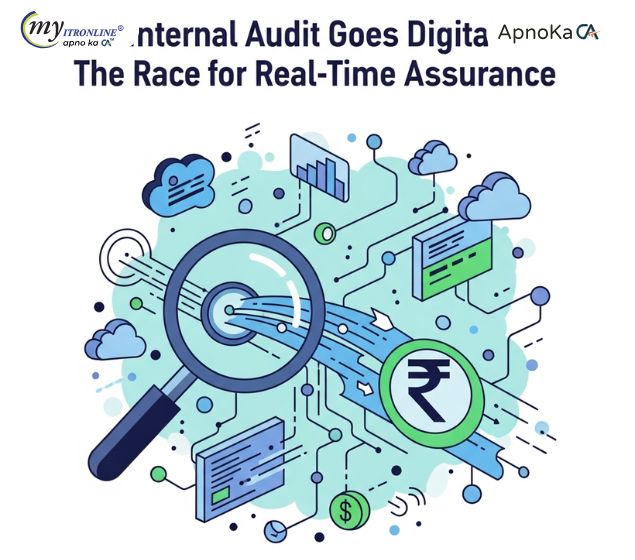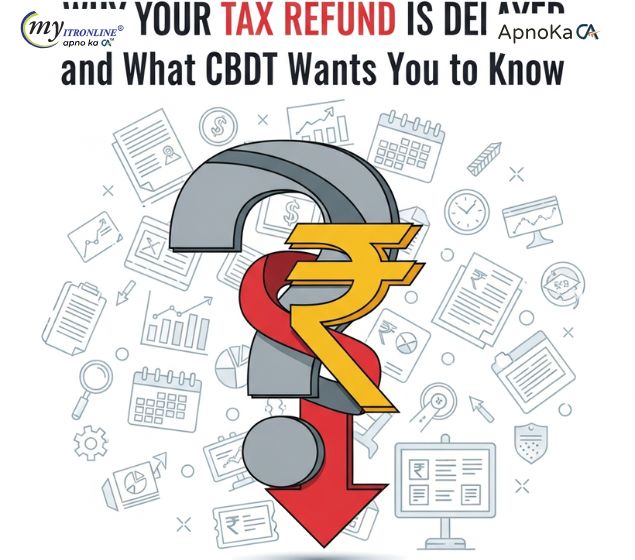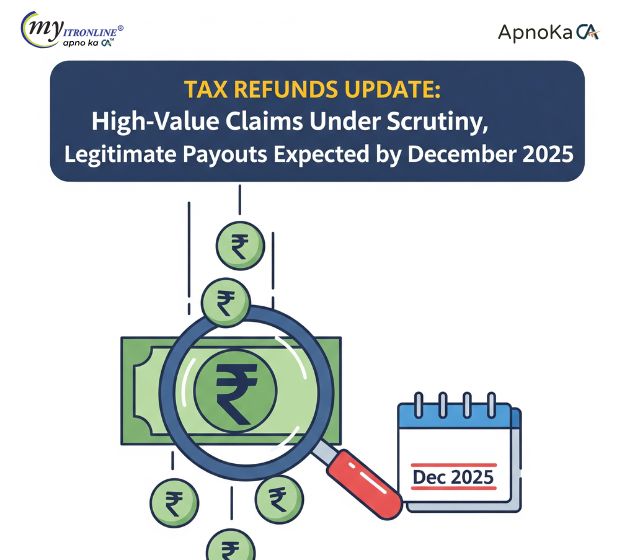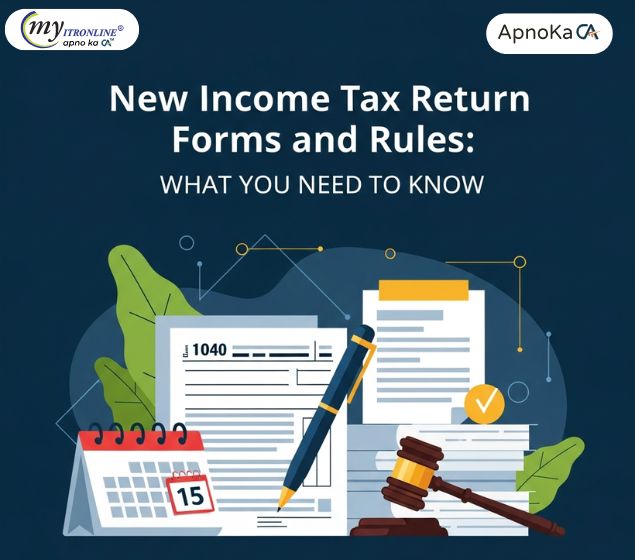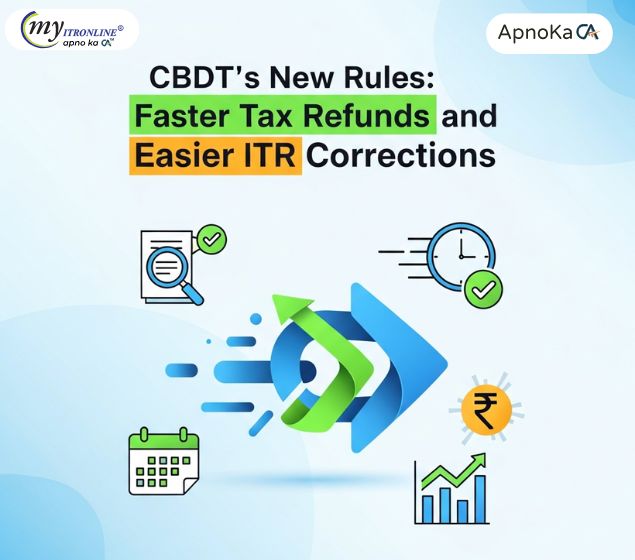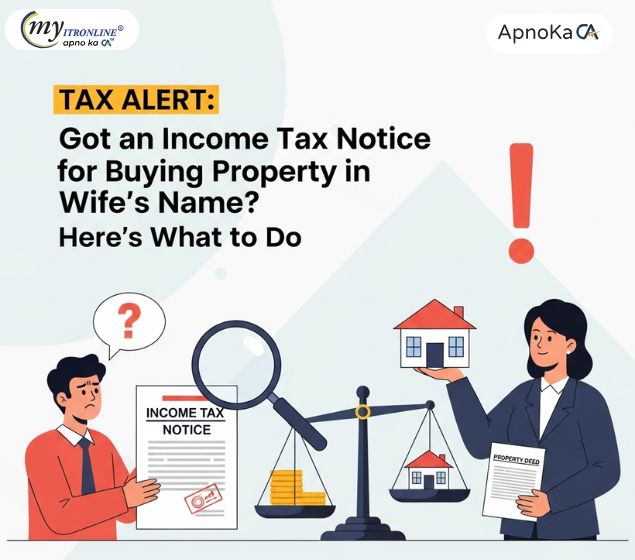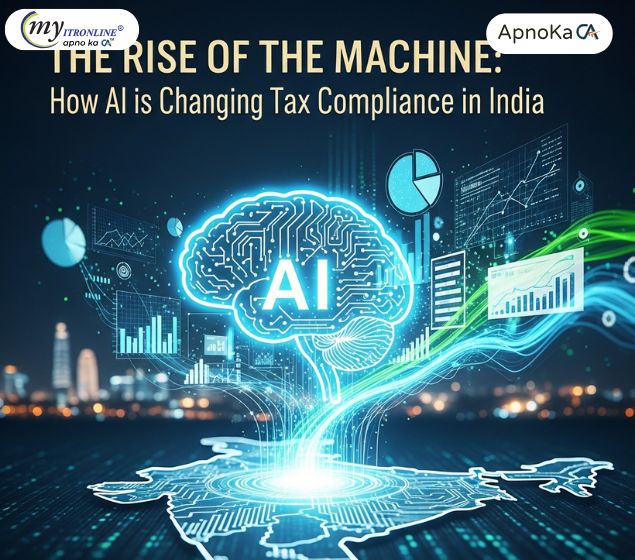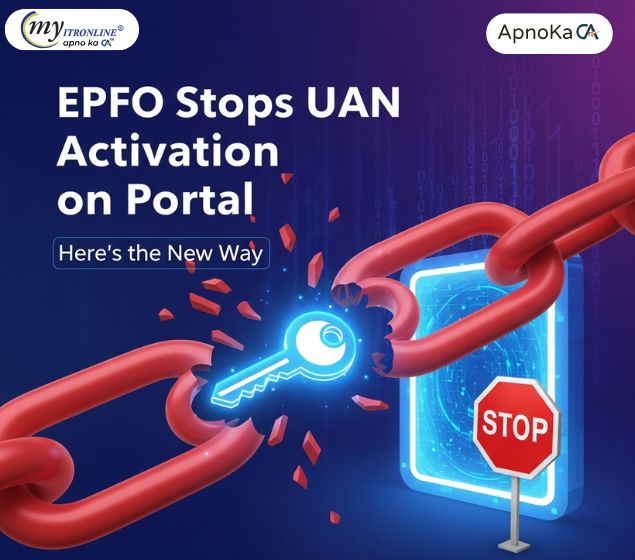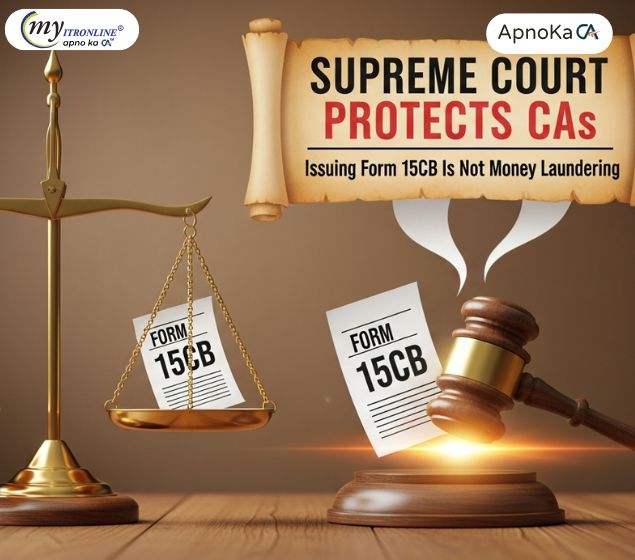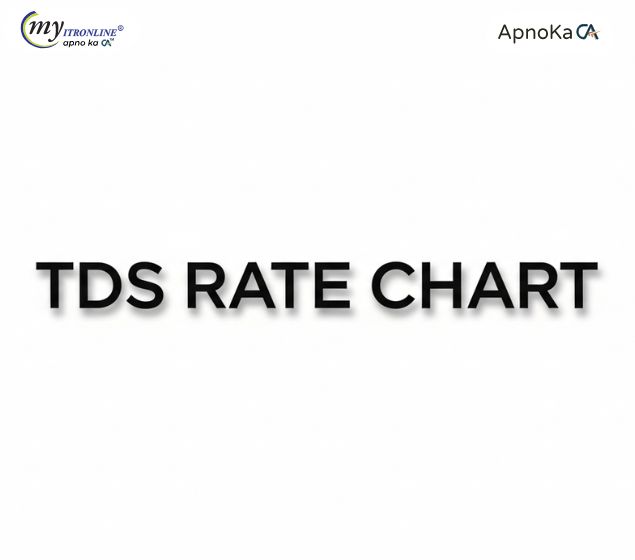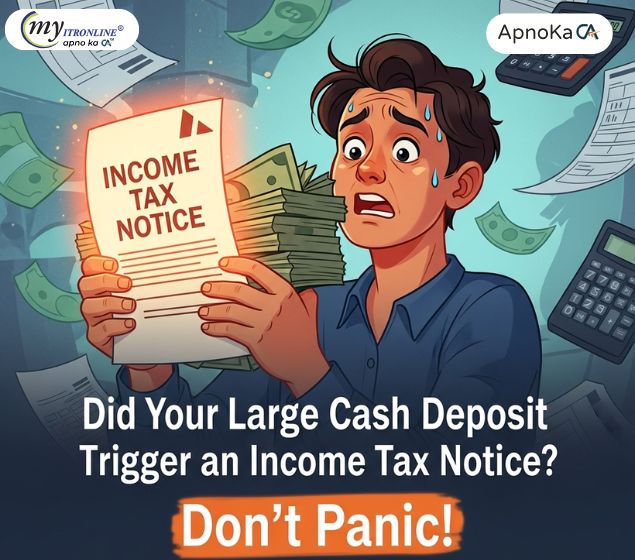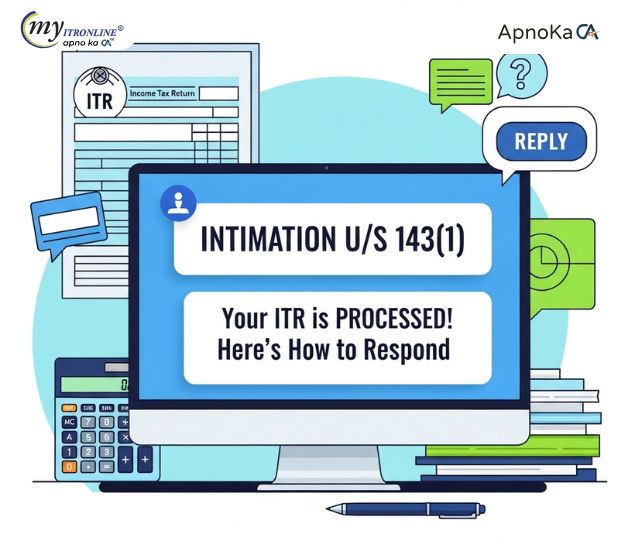FY 2024-25 Form 16: New Tax Regime Impact & Essential Checks
This blog post provides a detailed guide to Form 16 for Financial Year 2024-25 (Assessment Year 2025-26), highlighting the crucial changes under the new tax regime, including the increased standard deduction and NPS benefits. It offers a step-by-step process for taxpayers to verify their Form 16 against Form 26AS and other documents, ensuring accurate ITR filing and avoiding discrepancies. The post also emphasizes the extended ITR filing deadline and promotes myitronline's services for expert assistance.
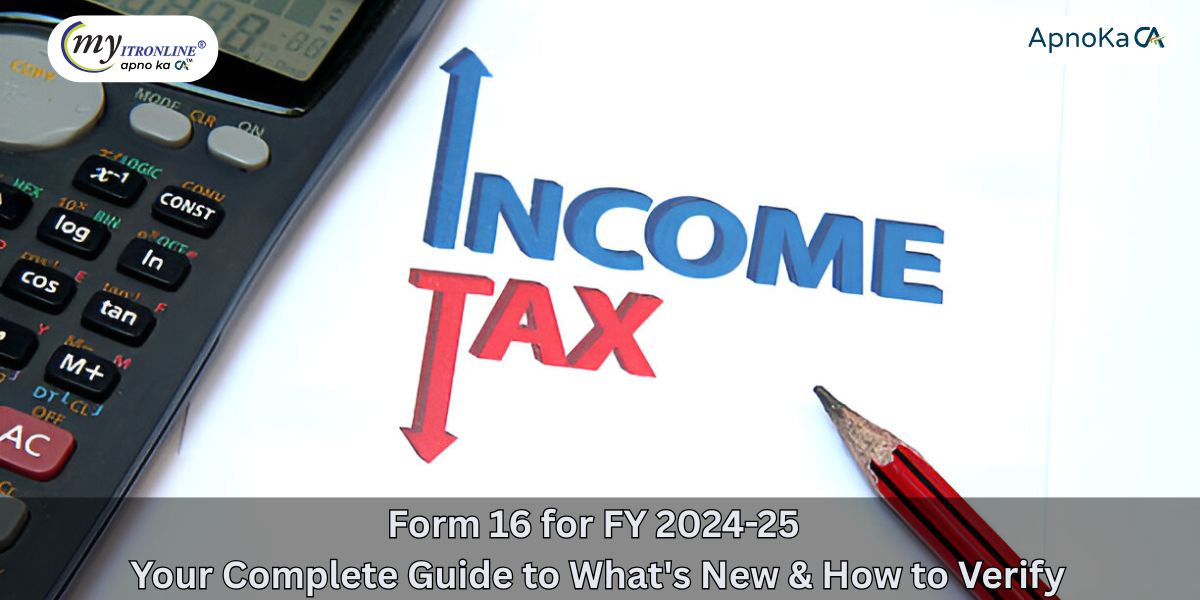
The Income Tax Return (ITR) filing season for Financial Year 2024-25 (Assessment Year 2025-26) is here. For salaried individuals, Form 16 is the most important document for filing your ITR correctly. Employers must provide this TDS (Tax Deducted at Source) certificate by June 15, 2025.
This year's Form 16 has some important updates. These changes result from the Budget 2024 and its subsequent amendments. Understanding these updates and knowing how to verify your Form 16 details is essential to avoid mistakes and potential tax notices.
Let's look at what's new and how to make sure your Form 16 matches your tax situation.
What is Form 16? A Quick Refresher
Before we discuss the changes, let’s briefly review what Form 16 is. It’s a certificate issued by your employer under Section 203 of the Income Tax Act, 1961. It certifies:
- The salary paid to you during the financial year.
- The Tax Deducted at Source (TDS) from your salary by your employer.
- Details of tax-exempt allowances.
- Deductions you claimed under Chapter VI-A (like 80C, 80D, etc.), if you provided these details to your employer through Form 12BB.
Form 16 is divided into two parts:
- Part A: Contains details about the employer (PAN, TAN, name, address), employee (PAN), and a summary of TDS paid quarterly.
- Part B: Provides a detailed breakdown of your salary components, perks, allowances, deductions, and the calculation of your taxable income.
Key Changes in Form 16 for FY 2024-25 (AY 2025-26)
The Budget 2024 introduced major changes, especially related to the new tax regime. These changes will be reflected in your Form 16 for FY 2024-25:
Higher Standard Deduction under the New Tax Regime:
One of the most significant changes is the increase in the standard deduction for those choosing the New Tax Regime. Previously, the standard deduction was Rs. 50,000 for salaried individuals and applied under both regimes. For FY 2024-25, if you select the New Tax Regime (now the default option unless you choose the old one), your Form 16 will show an increased standard deduction of Rs. 75,000.
Important Note: If you decide to switch back to the Old Tax Regime when filing your ITR for FY 2024-25, the standard deduction will return to Rs. 50,000. Your employer will have deducted TDS based on your chosen regime during the year, so check this carefully.
Increased NPS Deduction on Employer's Contribution (New Tax Regime):
Under Section 80CCD(2) of the Income Tax Act, employees can claim a deduction for their employer's contribution to their National Pension System (NPS) account. For FY 2024-25, if you are under the New Tax Regime, the allowable deduction for the employer's NPS contribution has increased to 14% of your basic salary. This matches the benefit that was previously available only to government employees.
You will see this higher deduction in your Form 16 only if you opted for the new tax regime for TDS purposes with your employer. If you switch to the old regime during ITR filing, the deduction under Section 80CCD(2) will be capped at 10% of your basic salary.
Reporting of Taxes Deducted/Collected from Other Incomes (if applicable):
Budget 2024 introduced a provision allowing salaried individuals to inform their employers about TDS from other income sources (like interest from fixed deposits) and Tax Collected at Source (TCS) from specific expenses (like foreign travel). If you submitted Form 12BBA to your employer detailing these other incomes and TCS amounts, your Form 16 for FY 2024-25 will now show these tax deductions/collections.
This integration allows your employer to adjust these amounts against your total tax from salary, potentially reducing the TDS from your wages. This represents a significant step toward more streamlined tax reporting.
How to Verify Your Form 16 Details for Accuracy
Receiving your Form 16 is just the first step. It’s vital to verify its contents to ensure accurate ITR filing and avoid discrepancies that may lead to income tax notices.
Here's a step-by-step guide to verify your Form 16:
Check Personal Details:
Check your name, PAN (Permanent Account Number), and the employer's PAN and TAN (Tax Deduction and Collection Account Number) in both Part A and Part B. Ensure the Assessment Year (AY 2025-26) and Financial Year (FY 2024-25) are correctly mentioned.
Match TDS Details with Form 26AS:
Form 26AS is your annual tax statement available on the Income Tax e-filing portal. It shows all taxes deducted/collected against your PAN by various deductors, including your employer.
Steps to access Form 26AS:
- Go to the official Income Tax e-filing portal:
incometax.gov.in - Log in using your PAN as User ID and password.
- Navigate to
e-File>Income Tax Returns>View Form 26AS. - You'll be redirected to the TRACES portal. Click "Confirm."
- Agree to the disclaimer and click "Proceed."
- Select the Assessment Year
2025-26and "View as HTML." - Click "View/Download."
Verification:
Compare the total TDS deducted from your salary as shown in Part A of Form 16 with the corresponding entry for "TDS on Salary" in Form 26AS. These amounts must match. Also, cross-check the employer's TAN in Form 16 with Form 26AS. If you reported other income or TCS to your employer via Form 12BBA, ensure those TDS/TCS entries are correctly reflected in your Form 26AS.
Cross-Verify with Your Salary Slips and Investment Proofs:
Salary Breakup: Compare the detailed breakdown of your salary components (basic, HRA, special allowance, etc.) in Part B of Form 16 with your monthly salary slips.
Exemptions: Check if exemptions like HRA (House Rent Allowance) are correctly reflected based on the declarations you made to your employer.
Deductions (Chapter VI-A): Ensure all your eligible tax-saving investments (under Section 80C like PPF, ELSS, Life Insurance premiums, etc.) and other deductions (like 80D for health insurance, 80E for education loan interest) that you declared to your employer are correctly listed in Part B of Form 16. For those in the New Tax Regime, specifically verify the Rs. 75,000 standard deduction and any increased NPS deduction (14% of basic salary) if applicable.
Verify the Digital Signature:
Most Form 16s are now issued digitally. It's important to confirm the validity of the digital signature.
How to: Open the Form 16 PDF in Adobe Reader. Right-click on the digital signature (usually on the last page) and select "Validate Signature." Follow the prompts to check its validity. A valid digital signature means the document hasn't been altered.
Review the Annual Information Statement (AIS):
While not directly part of Form 16, the AIS provides a thorough view of various financial transactions that could affect your tax liability, including interest income, dividends, mutual fund transactions, and more. Access AIS through the Income Tax e-filing portal (Services > Annual Information Statement (AIS)). Cross-check the income details in your Form 16 with the relevant entries in your AIS for a complete overview. Any difference here may indicate unreported income.
What if There's a Mismatch or Error?
If you find any discrepancies between your Form 16, Form 26AS, or your own records:
Contact your employer right away. Notify your HR or payroll department about the mismatch and provide them with details and supporting documents. Ask them to fix the errors and issue a new Form 16. Once your employer makes the correction, check that the updated information appears in your Form 26AS. This may take a few days, as it depends on when they file their TDS return. Do not file your ITR with incorrect information. Always use the corrected Form 16 and verified Form 26AS to file your return properly.
The Extended ITR Filing Deadline for FY 2024-25 (AY 2025-26)
The Income Tax Department has moved the due date for filing Income Tax Returns for FY 2024-25 (AY 2025-26) from July 31, 2025, to September 15, 2025, for non-audit cases. This extension aims to help adjust to the changes in ITR forms this year. Even though you have more time, it’s best to file your ITR early to avoid last-minute rushes and potential problems.
Conclusion
Form 16 for FY 2024-25 (AY 2025-26) includes important updates, especially for those using the New Tax Regime. By carefully reviewing your Form 16, checking it against Form 26AS and your financial records, and understanding the new rules, you can ensure a smooth and mistake-free tax filing experience. Remember, being thorough now can save you from issues later.
Need expert help with your ITR filing for FY 2024-25? Let us assist you!
At myitronline, we make your tax filing simpler, ensuring accuracy and optimizing your refunds. Visit our website at www.myitronline.com or call us at 9971055886 for straightforward ITR filing solutions.
Disclaimer: This blog post is for informational purposes only and does not constitute professional tax advice. Tax laws are subject to change, and individual situations may vary. It is always recommended to consult with a qualified tax advisor for personalized guidance.
FILING YOUR INCOME TAX RETURN F.Y 2024-25 (A.Y. 2025-2026) WITH MYITRONLINE
The income tax filing deadline is right around the corner. If you haven’t filed yet, do it today with Myitronline! Avoid last minute rush and file your tax return today on MYITRONLINE in Just 5 mins.(www.myitronline.com)
If you are looking for eCA assistance to file your income tax return/ GST, you can opt for MYITRONLINE eCA assisted plan starting
Upload Salary Individual Form-16
If you have any questions with filing your tax return, please reply to this mail. info@myitronline.com OR call 9971055886,8130309886.
Note-All the aforementioned information in the article is taken from authentic resources and has been published after moderation. Any change in the information other than fact must be believed as a human error. For queries mail us at marketing@myitronline.com
Krishna Gopal Varshney
An editor at apnokacaKrishna Gopal Varshney, Founder & CEO of Myitronline Global Services Private Limited at Delhi. A dedicated and tireless Expert Service Provider for the clients seeking tax filing assistance and all other essential requirements associated with Business/Professional establishment. Connect to us and let us give the Best Support to make you a Success. Visit our website for latest Business News and IT Updates.
Leave a reply
Your email address will not be published. Required fields are marked *Share this article
Krishna Gopal Varshney, Founder & CEO of Myitronline Global Services Private Limited at Delhi. A dedicated and tireless Expert Service Provider for the clients seeking tax filing assistance and all other essential requirements associated with Business/Professional establishment. Connect to us and let us give the Best Support to make you a Success. Visit our website for latest Business News and IT Updates.
View articles