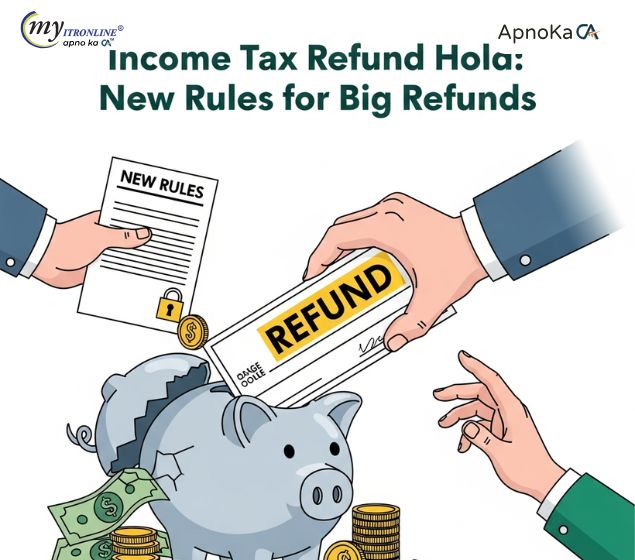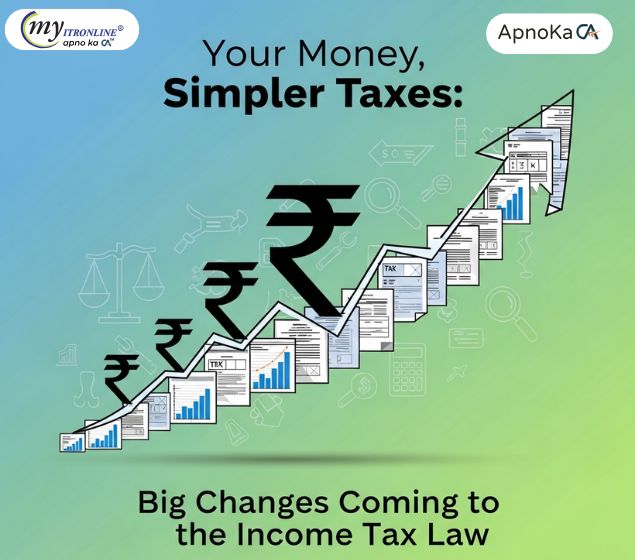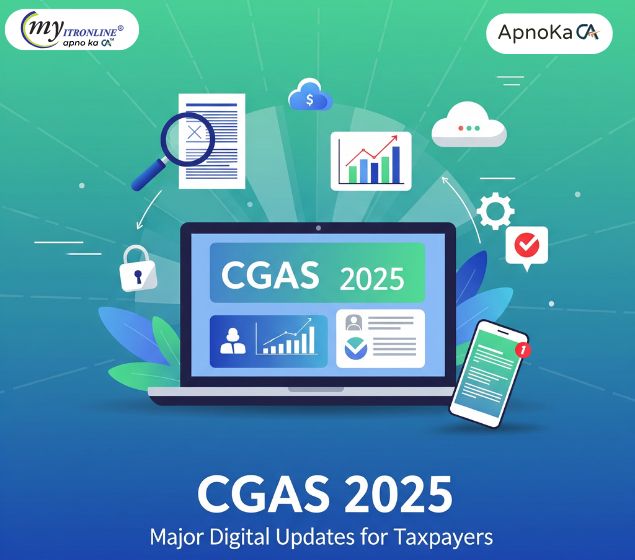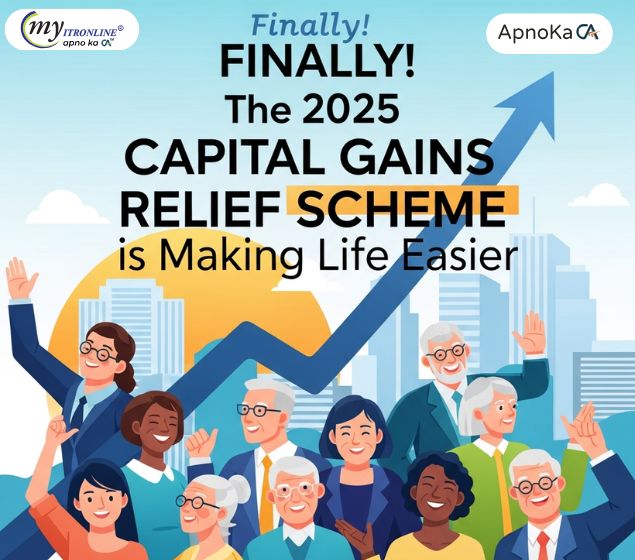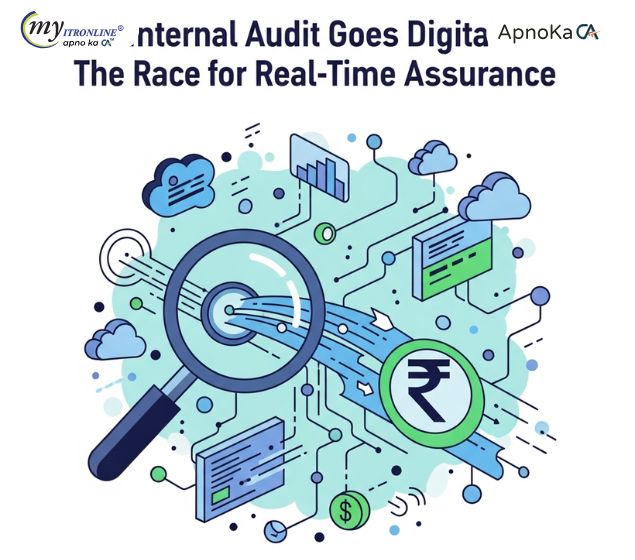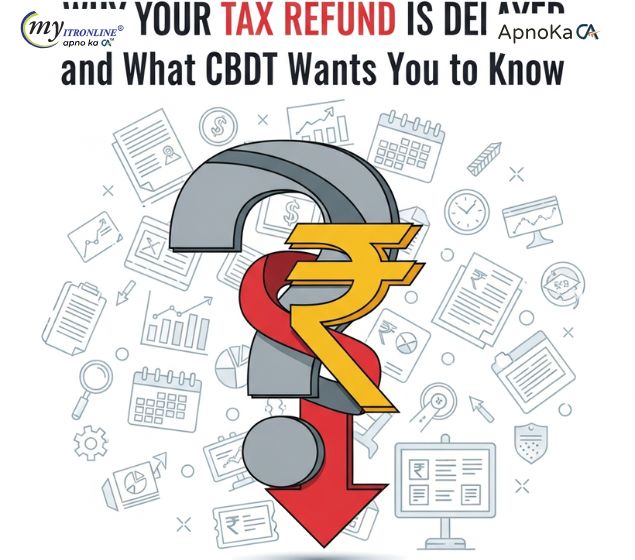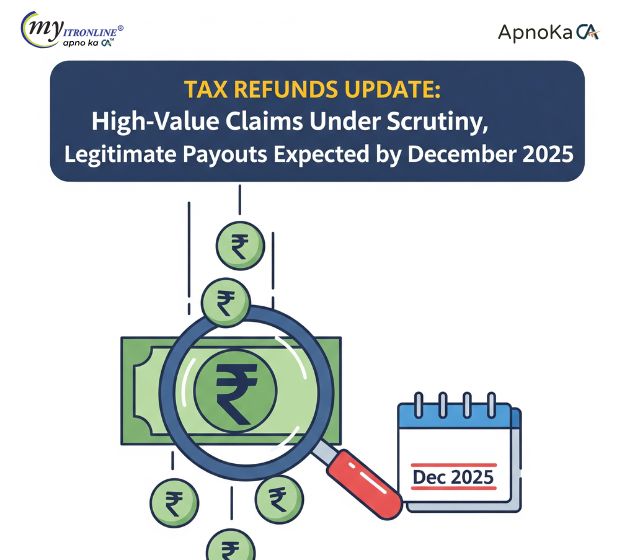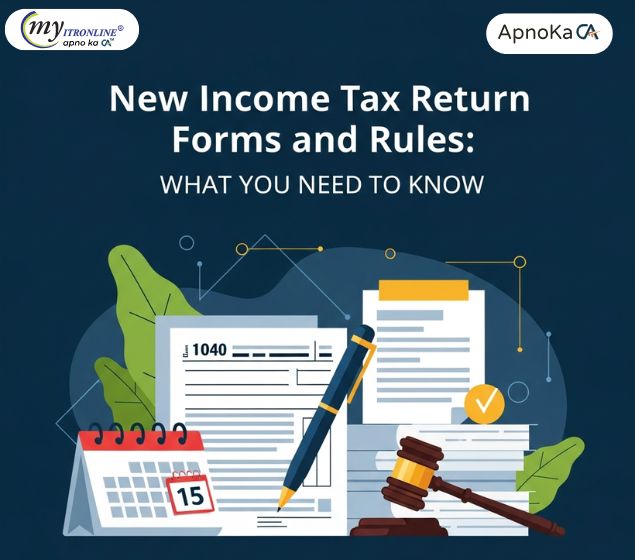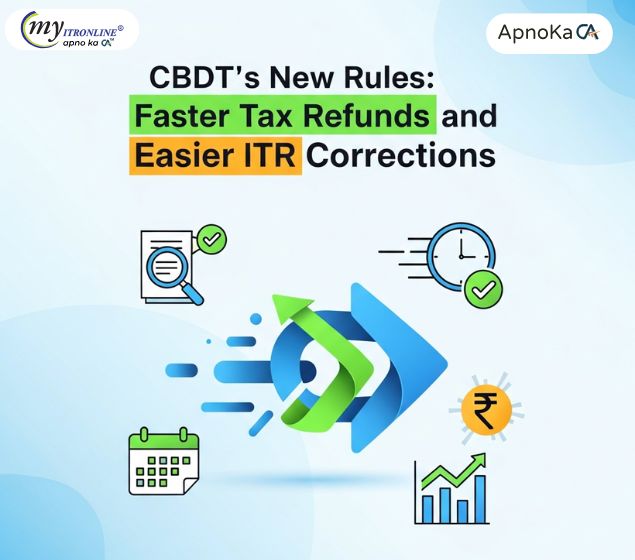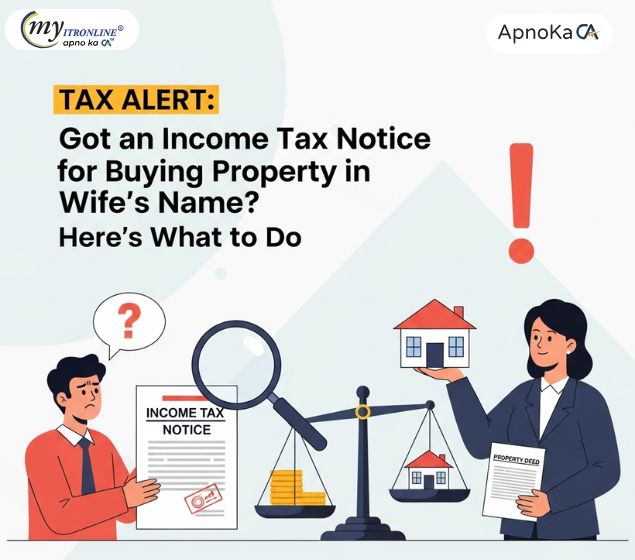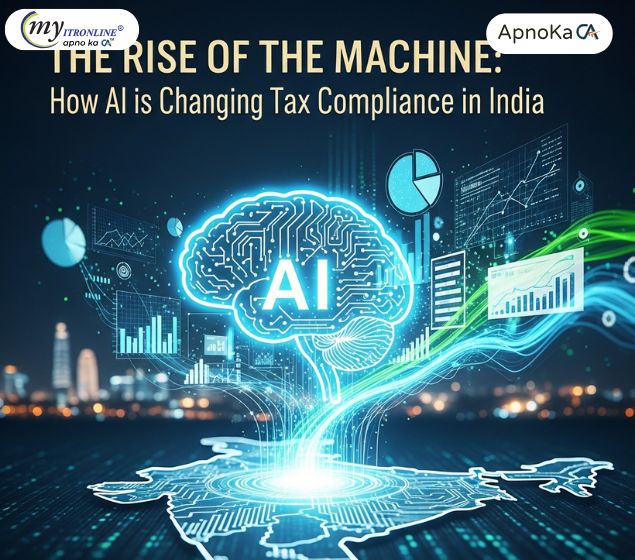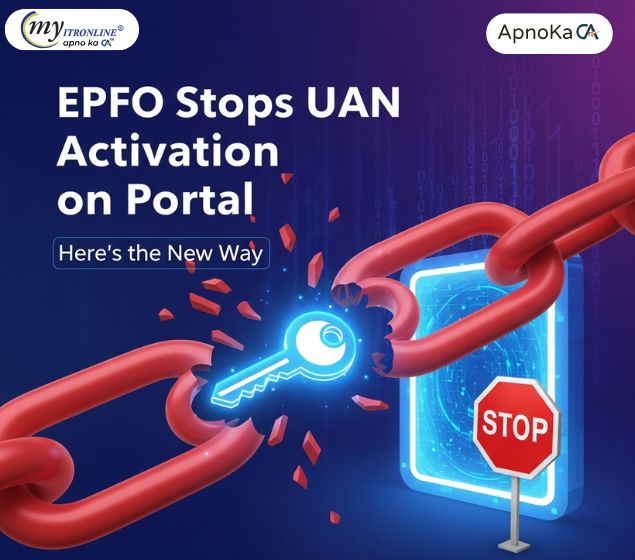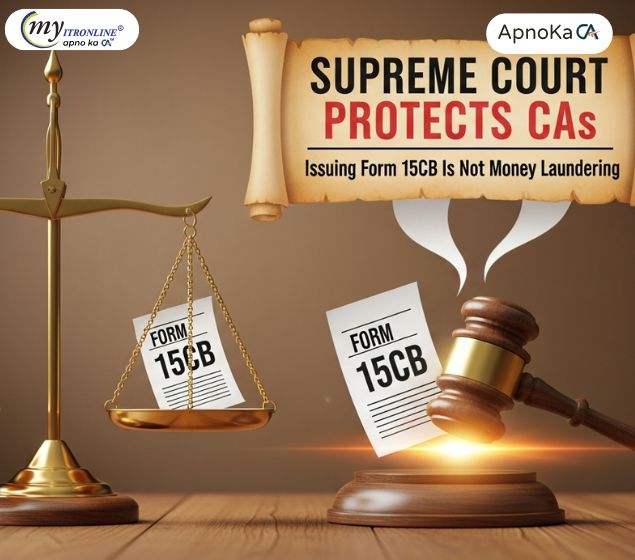Demystifying Form 16 and Form 26AS: A Comprehensive Guide for Taxpayers
This blog delves into the intricate details of Form 16 and Form 26AS, highlighting their respective roles in income tax filing. It offers comprehensive insights into the content, issuer, and utilization of these essential documents, empowering readers to navigate the tax filing process with confidence.

What is Form 16?
Form 16 is a certificate provided by an employer to employees as proof of the tax deducted at source (TDS) from their salary income. It is a mandatory document that employers must issue to their employees as per the provisions of the Income Tax Act, 1961. Form 16 contains details of the TDS deducted by the employer on behalf of the employee and provides a summary of the income earned and the taxes paid during the financial year.
Key Components of Form 16:
- Employer's Details: Form 16 includes the name and address of the employer, as well as the employer's tax deduction and collection account number (TAN).
- Employee's Details: It contains the employee's name, address, Permanent Account Number (PAN), and the employer's tax deduction and collection account number (TAN).
- Salary Details: Form 16 provides a detailed breakup of the employee's salary, including basic salary, allowances, deductions, and perquisites.
- TDS Details: It includes the amount of TDS deducted by the employer from the employee's salary income and deposited with the income tax department.
- Tax Computation: Form 16 also includes the computation of the total income, tax liability, and the amount of tax deducted at source.
What is Form 26AS?
Form 26AS is a consolidated tax statement that contains all details of tax credits available to a taxpayer. It is an annual statement that can be accessed online by taxpayers through the income tax department's website. Form 26AS provides a comprehensive summary of tax-related information such as TDS, TCS (Tax Collected at Source), advance tax, self-assessment tax, and refunds.
Key Components of Form 26AS:
- TDS Details: Form 26AS includes details of tax deducted at source by the employer, banks, financial institutions, or any other deductors, along with the corresponding TAN and the amount of TDS.
- TCS Details: It provides information about tax collected at source, if any, by sellers on specific transactions such as sale of goods, sale of motor vehicles, or sale of scrap.
- Advance Tax and Self-Assessment Tax Payments: Form 26AS reflects any advance tax or self-assessment tax payments made by the taxpayer during the financial year.
- Details of High-Value Transactions: In some cases, Form 26AS may also include information about high-value transactions undertaken by the taxpayer, such as real estate purchases, mutual fund investments, or cash deposits.
Differences Between Form 16 and Form 26AS:
- Issuer: Form 16 is issued by the employer to the employee, while Form 26AS is a statement generated by the income tax department and is accessible online by the taxpayer.
- Content: Form 16 contains details of TDS deducted by the employer and the employee's salary income, while Form 26AS provides a comprehensive record of tax credits, including TDS, TCS, advance tax, self-assessment tax, and refunds.
Importance and Utilization:
Form 16 is crucial for employees as it serves as proof of TDS on their salary income and facilitates the filing of income tax returns. It is also necessary for availing tax credits while calculating the final tax liability.
On the other hand, Form 26AS plays a vital role in enabling taxpayers to reconcile the TDS and other tax credits available to them. Taxpayers can use Form 26AS to verify the accuracy of tax credits reflected in their tax returns and ensure that they are claiming the correct amount of credit against their tax liability.
In conclusion, while Form 16 and Form 26AS are both integral to the income tax filing process, they serve different purposes and contain distinct information. Understanding the distinctions between these two documents is essential for taxpayers to comply with tax regulations and effectively manage their tax obligations. By leveraging the information provided in Form 16 and Form 26AS, taxpayers can streamline the process of filing their tax returns and ensure accurate computation of their tax liabilities.
FILING YOUR INCOME TAX RETURN F.Y 2024-25 (A.Y. 2025-2026) WITH MYITRONLINE
The income tax filing deadline is right around the corner. If you haven’t filed yet, do it today with Myitronline! Avoid last minute rush and file your tax return today on MYITRONLINE in Just 5 mins.(www.myitronline.com)
If you are looking for eCA assistance to file your income tax return/ GST, you can opt for MYITRONLINE eCA assisted plan starting
Upload Salary Individual Form-16
If you have any questions with filing your tax return, please reply to this mail. info@myitronline.com OR call 9971055886,8130309886.
Note-All the aforementioned information in the article is taken from authentic resources and has been published after moderation. Any change in the information other than fact must be believed as a human error. For queries mail us at marketing@myitronline.com
Krishna Gopal Varshney
An editor at apnokacaKrishna Gopal Varshney, Founder & CEO of Myitronline Global Services Private Limited at Delhi. A dedicated and tireless Expert Service Provider for the clients seeking tax filing assistance and all other essential requirements associated with Business/Professional establishment. Connect to us and let us give the Best Support to make you a Success. Visit our website for latest Business News and IT Updates.
Leave a reply
Your email address will not be published. Required fields are marked *Share this article
Krishna Gopal Varshney, Founder & CEO of Myitronline Global Services Private Limited at Delhi. A dedicated and tireless Expert Service Provider for the clients seeking tax filing assistance and all other essential requirements associated with Business/Professional establishment. Connect to us and let us give the Best Support to make you a Success. Visit our website for latest Business News and IT Updates.
View articles