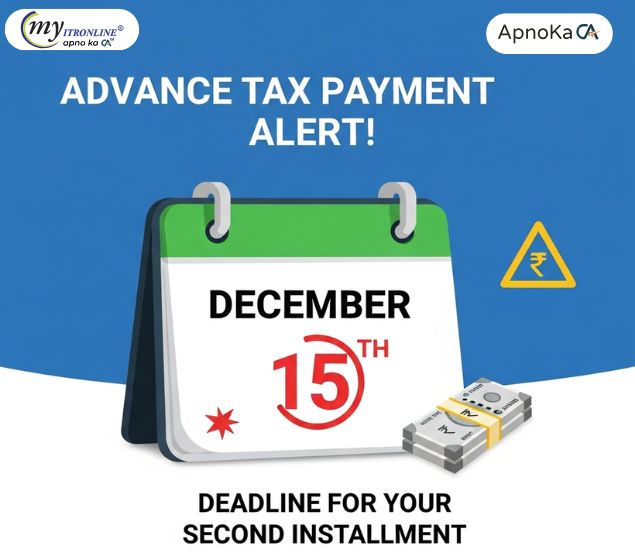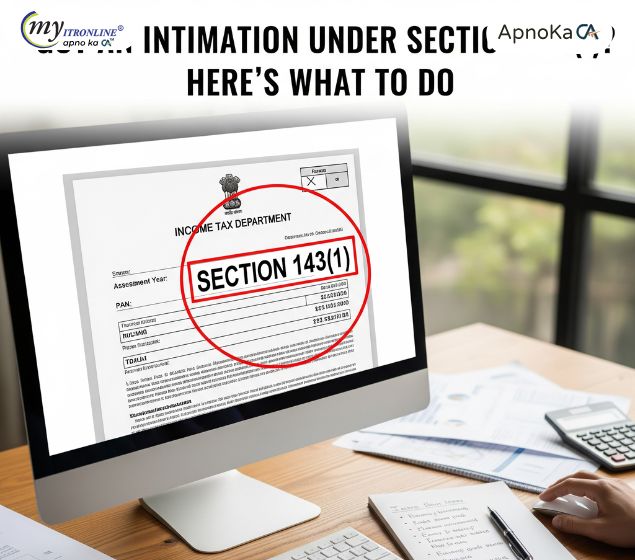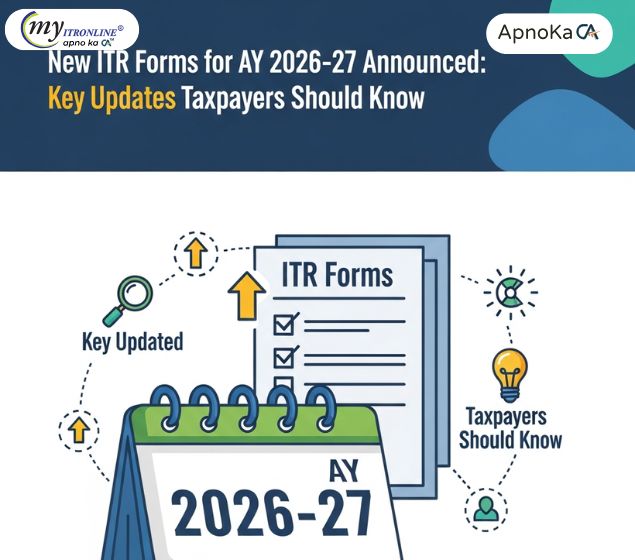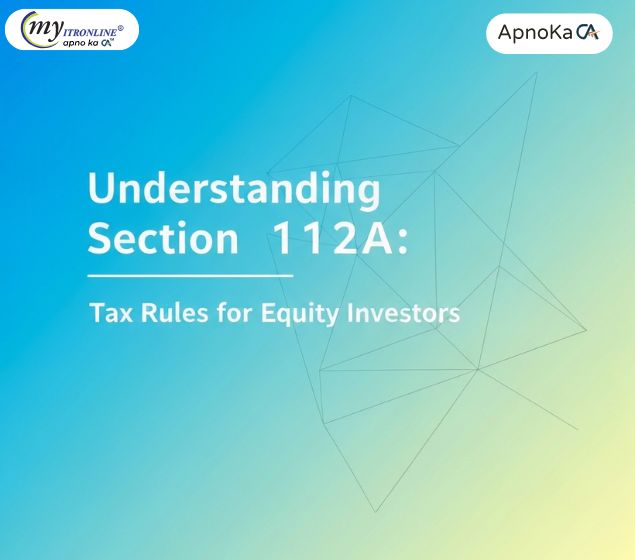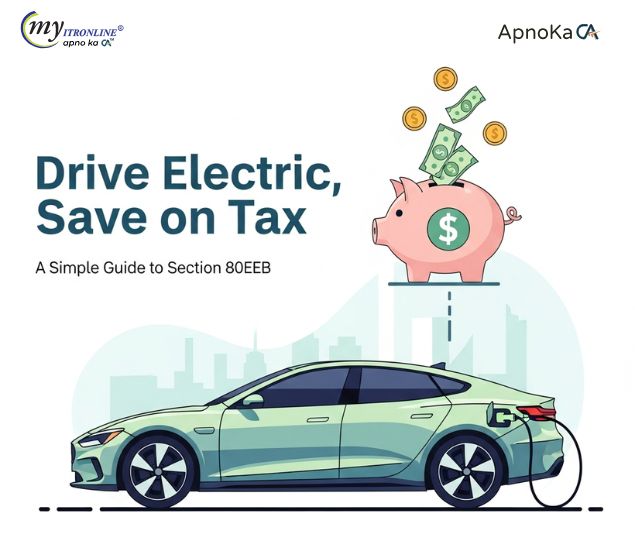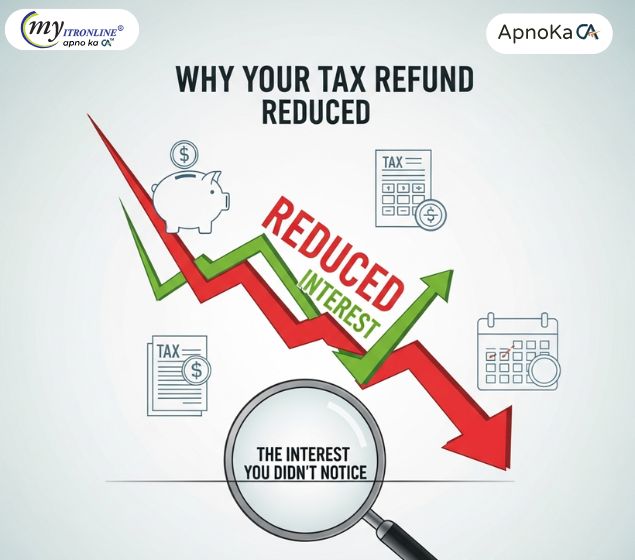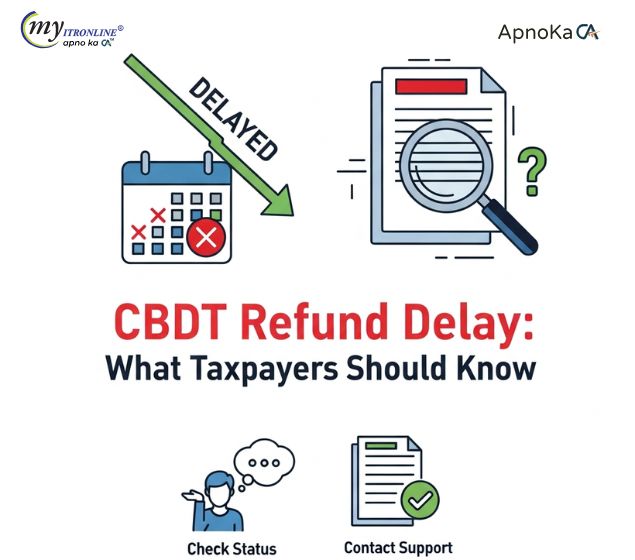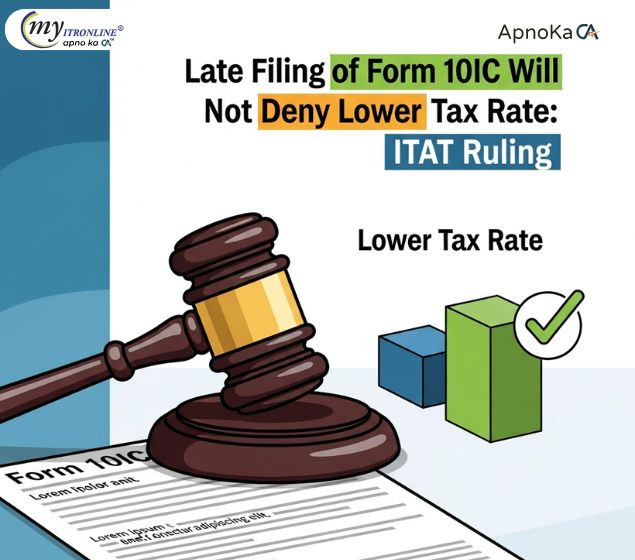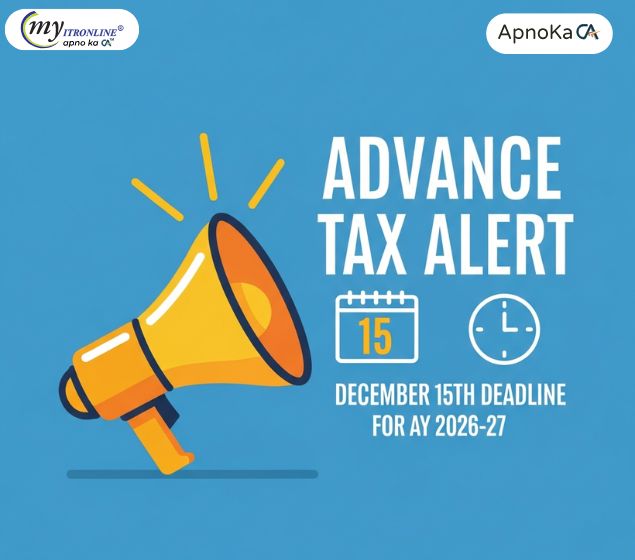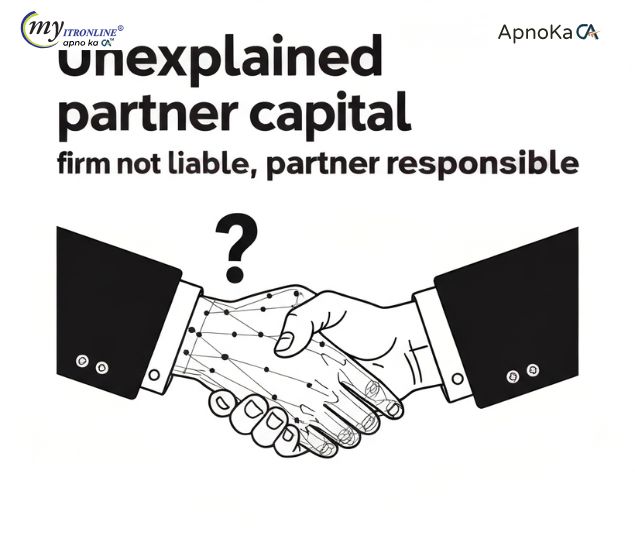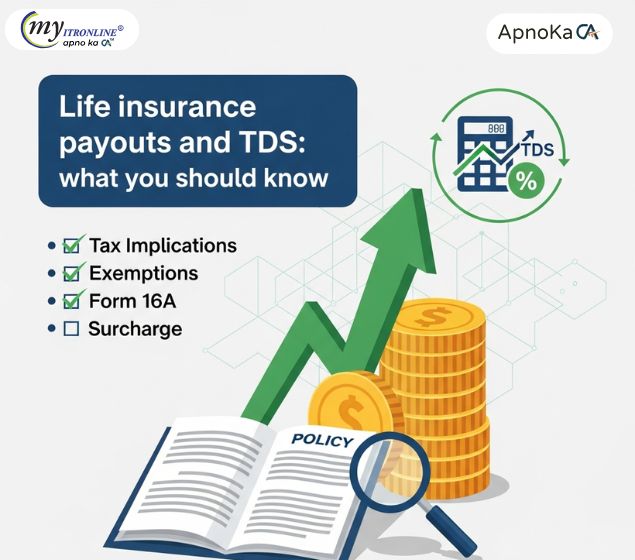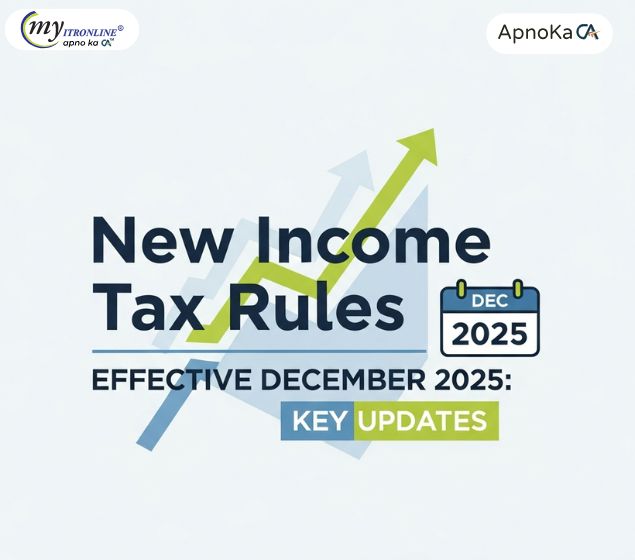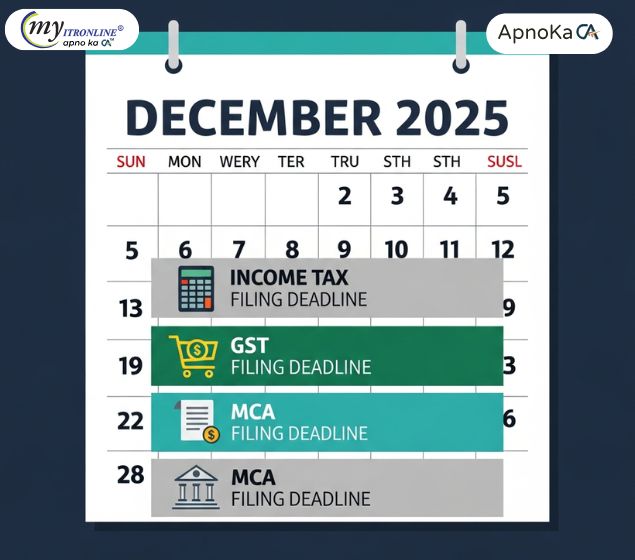Understanding Section 139(9) of the Income Tax Act: A Complete Guide to Defective Returns
This blog provides a detailed and descriptive overview of Section 139(9) of the Income Tax Act, 1961. It explains what makes an income tax return defective, the common reasons for receiving a 139(9) notice from the Income Tax Department, and the consequences of not rectifying the defect in time.

Understanding Section 139(9) of the Income Tax Act
Section 139(9) of the Income Tax Act, 1961 deals with defective income tax returns filed by taxpayers. When the Income Tax Department identifies errors or inconsistencies in a filed return, they issue a notice under this section to the taxpayer.
What is Section 139(9)?
Section 139(9) of the Income Tax Act pertains to defective returns. A return of income is considered defective if it does not fulfill certain conditions laid down by the tax authorities. If a return is deemed defective, the assessing officer (AO) will notify the taxpayer, and the taxpayer must rectify the defect within the stipulated time.
What Makes a Return Defective?
A return can be considered defective for various reasons, including:
- Incomplete or missing personal/financial details like name, address, PAN etc.
- Mathematical errors in computing total income, deductions or tax liability
- Filing the wrong ITR form for the assessment year
- Failure to provide supporting documents for claimed income, deductions etc.
- Mismatch between TDS details in return and Form 26AS
- Reporting "nil" income but computing and paying tax
Receiving a 139(9) Notice
The Income Tax Department will send you a defective notice via email or post if your return is found defective. You can also view the notice by logging into your income tax e-filing account under "Pending Actions" > "E-proceedings".
Responding to the Notice
If you receive a 139(9) notice, you have 15 days (or the time specified in the notice) to rectify the defect. Here's how you can respond:
- Log into the income tax portal
- Go to "Pending Actions" > "E-proceedings" and view the notice
- Understand the error described and select 'Agree' if you agree with it
- Prepare a rectification JSON file using the ClearTax platform
- Upload the JSON file on the portal to submit your response
- If you disagree with the notice, select 'Disagree', provide reasons, and submit the response.
Consequences of Non-Response
If you fail to respond within the time limit, your return may be treated as invalid, leading to consequences like:
- Penalties and interest
- Loss of exemptions and deductions
- Non-carry forward of losses
Steps to Rectify a Defective Return
- Login to the Income Tax Portal: Visit the official income tax e-filing website and log in using your credentials.
- Navigate to ‘e-File’ Section: Go to the ‘e-File’ menu and select ‘e-File in response to notice u/s 139(9)’.
- View Defective Return Notice: Click on the relevant notice to view the details of the defect(s).
- Correct the Defects: Make the necessary corrections in the return as per the notice.
- Upload the Rectified Return: Upload the corrected return along with any required supporting documents.
- Submit: Submit the rectified return and generate an acknowledgment receipt.
Other Options
- You can authorize someone else to respond to the 139(9) notice on your behalf
- If the time to file a revised return hasn't lapsed, file a fresh/revised return instead of responding
Conclusion
In conclusion, Section 139(9) is a tool to ensure accurate reporting of income and financial activities by taxpayers. Receiving a 139(9) notice is not uncommon, and responding promptly and correctly is crucial to avoid adverse consequences. The key is to understand the error, rectify the defect, and submit the response within the stipulated time.
FILING YOUR INCOME TAX RETURN F.Y 2024-25 (A.Y. 2025-2026) WITH MYITRONLINE
The income tax filing deadline is right around the corner. If you haven’t filed yet, do it today with Myitronline! Avoid last minute rush and file your tax return today on MYITRONLINE in Just 5 mins.(www.myitronline.com)
If you are looking for eCA assistance to file your income tax return/ GST, you can opt for MYITRONLINE eCA assisted plan starting
Upload Salary Individual Form-16
If you have any questions with filing your tax return, please reply to this mail. info@myitronline.com OR call 9971055886,8130309886.
Note-All the aforementioned information in the article is taken from authentic resources and has been published after moderation. Any change in the information other than fact must be believed as a human error. For queries mail us at marketing@myitronline.com
Krishna Gopal Varshney
An editor at apnokacaKrishna Gopal Varshney, Founder & CEO of Myitronline Global Services Private Limited at Delhi. A dedicated and tireless Expert Service Provider for the clients seeking tax filing assistance and all other essential requirements associated with Business/Professional establishment. Connect to us and let us give the Best Support to make you a Success. Visit our website for latest Business News and IT Updates.
Leave a reply
Your email address will not be published. Required fields are marked *Share this article
Krishna Gopal Varshney, Founder & CEO of Myitronline Global Services Private Limited at Delhi. A dedicated and tireless Expert Service Provider for the clients seeking tax filing assistance and all other essential requirements associated with Business/Professional establishment. Connect to us and let us give the Best Support to make you a Success. Visit our website for latest Business News and IT Updates.
View articles